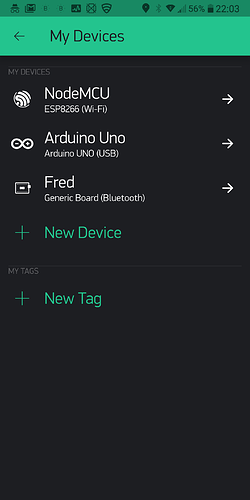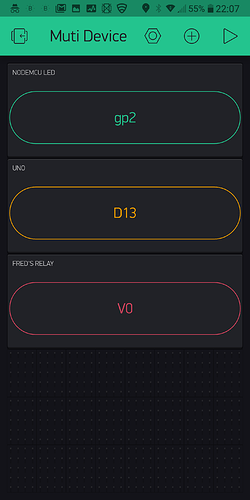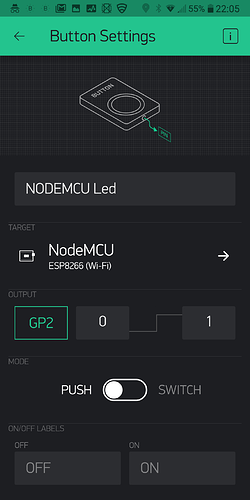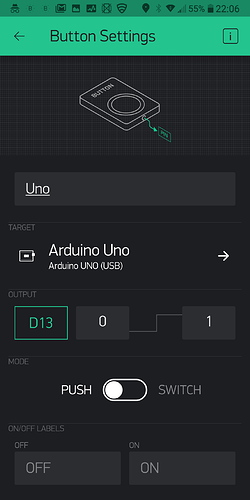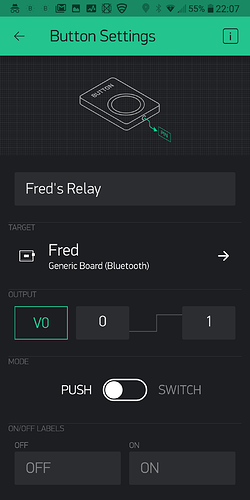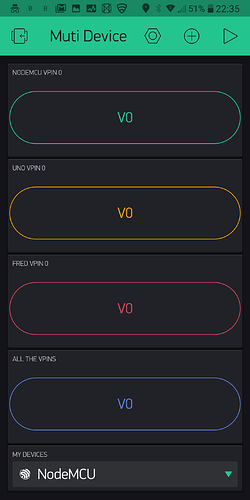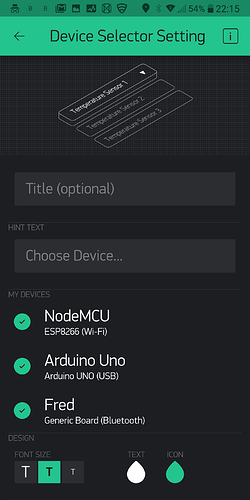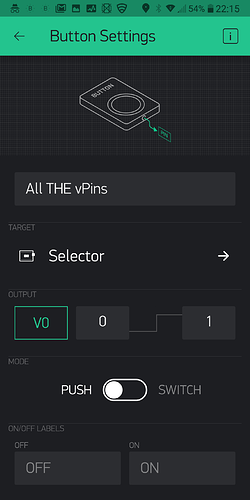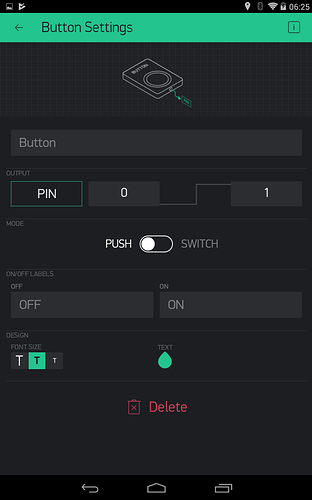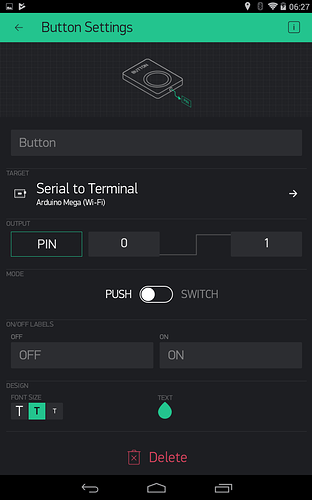OK so I just spent about 6 hours figuring this out…
My first experiments were with a SparkFun thing dev. I got my app working fine.
Today my NodeMCU arrived and that is the one I want to run my Blynk project on.
So I went into my project and added a device.
Now I had two devices, SparkFun and NodeMCU.
Each had their own auth token and I ensured that my sketch always used the right token.
All the code that has any visible effect is triggered by changes to virtual pins.
I could not get anything in the version on NodeMCU to work, other than getting onto wifi.
No call to BLYNK_WRITE(V1) would happen when changed I widget the connected to V1.
I spent hours inspecting my code, switched back to the SparkFun - it worked still.
I changed the virtual pins, added widgets in again, etc.
Eventually I decided that having two devices defined may be the problem. Since that was the only thing that had changed.
Spent an hour trying to delete the first device. Searched the posts here and found a thread that was closed last November after it was stated that the first device cannot be deleted, and it was noted to be strange functionality.
So I went and deleted the second device, then modified the first device to no longer be SparkFun but now NodeMCU, got another auth token and updated that in the code and presto it all works…
So the reason I want to report this is an error is because it is not clear to the user that having two devices means that the second device simply wont run. I can’t tell if that is just a flat out bug, or if the design of multiple devices is for some other reason that what I thought it was (an alternate physical device that will run the same app). Either way it sucked up 6 hours of frustration.
Note: all the widgets in the app only use Virtual pins.
When attempting to use device #2 the app on Android would indicate the device connecting and disconnecting, as did the serial output.
Summary of the symptom: No BLYNK_WRITE() events were triggered at all when using the second device. First device continued to work fro the same app.