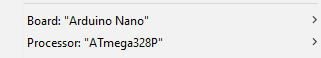I have the following sketch that is working well on a nano with esp01 softserial :
// vult een textveld in de app op de foon
#define BLYNK_PRINT Serial
#define SERIALDEBUG
#include <ESP8266_Lib.h>
#include <BlynkSimpleShieldEsp8266.h>
// CONSTANTS
// You should get Auth Token in the Blynk App.
// Go to the Project Settings (nut icon).
char auth[] = "<TOKEN>";
char ssid[] = "<<SSID>>";
char pass[] = "<PASS>";
char blserver[] = "<<IP ADDRES>>";
int blport = <<PORT>>;
unsigned long currentMillis ;
unsigned long previousMillis1 = 0;
unsigned long previousMillis2 = 0;
unsigned long previousMillis3 = 0;
unsigned long previousMillis4 = 0;
const long interval1 = 250;
const long interval2 = 5000;
const long interval3 = 10000;
const long interval4 = 20000;
#include <SoftwareSerial.h>
SoftwareSerial EspSerial(2, 3); // RX, TX
// Your ESP8266 baud rate:
#define ESP8266_BAUD 9600
ESP8266 wifi(&EspSerial);
BlynkTimer timer;
// VARIABLES
int tempPM =20;
#define SEGA 8 // actif LOW : état segment a également jetLed
#define SEGB 16 // actif LOW : état segment b également heater2Led
#define SEGC 17 // actif LOW : état segment c également sunheatPos
#define SEGD 9 // actif LOW : état segment d également set1Led
#define SEGE 10 // actif LOW : état segment e également filterLed
#define SEGF 11 // actif LOW : état segment f également heater1Led
#define SEGG 7 // actif LOW : état segment g
#define SEGDP 12 // actif LOW : état segment dp également set2Led
#define AFF1 A4 // actif LOW : Données afficheur digit 1 disponibles
#define AFF2 A1 // actif LOW : Données afficheur digit 2 disponibles
#define AFF3 A0 // actif LOW : Données afficheur digit 3 disponibles
#define AFF4 A5 // actif LOW : Données afficheur digit 4 disponibles
#define LEDS 13 // actif LOW : Données des autres LED's disponibles
#define LEDPOWER A7 // lecture d'un état on/off via Analog input car plus de digital input disponible
#define C4051 4 // D4 D5 et D6 utilisées en OUTPUT pour codage de 7 Commandes (+ 1 état neutre)...
#define B4051 5 // ....via 3 sorties et multiplexeur-interrupteur analogique CD4051
#define A4051 6 // CD4051 : C = pin 9; B= pin 10; A = pin 11
boolean a,b,c,d,e,f,g,dp,h; // lecture de l'état des segments digits
boolean cdeAff1,cdeAff2,cdeAff3,cdeAff4,cdeLeds; // lecture du digit pour lequel les infos sont transmises
int powerLed; //lecture valeur analogique
boolean heater1Led,heater2Led,filterLed,jetLed; //bubbleLed non utilisée par manque d'entrées sur Nano
// déclaration et initialisation de variables
char digit[2];
int adigit=0,adigit1=0,adigit2=0,adigit3=0;
String digitseg="";
String digitsegled="11111111";
float tempWater=20.0;
int delayReadSeg=15;
// déclaration divers compteurs
int i=0;
int j=0;
int k1=0;
int k2=0;
int l=0;
int m=0;
int n=0;
int o=0;
int p=0;
int q=0;
int r=0;
int s=0;
int imax=1000; // nombre max d'itérations de lecture des bits de données afficheurs et états leds
int jmax=5; // autre compteur de base utilisé à divers endroits
BLYNK_CONNECTED() {
Blynk.syncAll();
}
BLYNK_WRITE(V1)
{
int pinValue = param.asInt(); // assigning incoming value from pin V1 to a variable
if(pinValue == 1) {
Serial.println("power aan");
digitalWrite(C4051,1);
digitalWrite(B4051,0);
digitalWrite(A4051,0);
}
else
{
// execute this code if the switch widget is now OFF
Serial.println("test 0");
digitalWrite(C4051,1);
digitalWrite(B4051,0);
digitalWrite(A4051,0);
}
}
BLYNK_WRITE(V2)
{
int pinValue = param.asInt(); // assigning incoming value from pin V1 to a variable
if(pinValue == 1) {
Serial.println("heater aan");
digitalWrite(C4051,1);
digitalWrite(B4051,0);
digitalWrite(A4051,1);
}
else
{
// execute this code if the switch widget is now OFF
Serial.println("heater uit");
digitalWrite(C4051,1);
digitalWrite(B4051,0);
digitalWrite(A4051,1);
}
}
BLYNK_WRITE(V3)
{
int pinValue = param.asInt(); // assigning incoming value from pin V1 to a variable
if(pinValue == 1) {
Serial.println("filter aan");
digitalWrite(C4051,0);
digitalWrite(B4051,0);
digitalWrite(A4051,0);
}
else
{
// execute this code if the switch widget is now OFF
Serial.println("filter uit");
digitalWrite(C4051,0);
digitalWrite(B4051,0);
digitalWrite(A4051,0);
}
}
BLYNK_WRITE(V13)
{
previousMillis4 = millis();
Serial.println("temp");
switch (param.asInt()) {
case -1:
// Use code to move your Robot left
tempPM = tempPM -1;
Blynk.virtualWrite(V14, tempPM);
Serial.println("temp -");
break;
case 1:
// Use code to move your Robot right
tempPM = tempPM +1;
Blynk.virtualWrite(V14, tempPM);
Serial.println("temp +");
break;
// Do nothing
}
}
void setup()
{
Serial.begin(9600);
delay(10);
analogReference(INTERNAL);
// pinmodes
pinMode(SEGA,INPUT); // voir également les autres affectations de ces entrées dans la fonction Void lecture digit ci-dessous
pinMode(SEGB,INPUT);
pinMode(SEGC,INPUT);
pinMode(SEGD,INPUT);
pinMode(SEGE,INPUT);
pinMode(SEGF,INPUT);
pinMode(SEGG,INPUT);
pinMode(SEGDP,INPUT);
pinMode(AFF1,INPUT);
pinMode(AFF2,INPUT);
pinMode(AFF3,INPUT);
pinMode(AFF4,INPUT);
pinMode(LEDS,INPUT);
// No need to define A7 (powerLed) because INPUT only
pinMode(C4051,OUTPUT); // 3 Sorties vers CD 4051 positionnées à 1
pinMode(B4051,OUTPUT);
pinMode(A4051,OUTPUT);
digitalWrite(C4051,1);
digitalWrite(B4051,1);
digitalWrite(A4051,1);
//end pinmodes
EspSerial.begin(ESP8266_BAUD);
delay(10);
pinMode(4, OUTPUT);
pinMode(9, OUTPUT);
pinMode(13, OUTPUT);
Blynk.begin(auth,wifi, ssid, pass, blserver, blport);
timer.setInterval(2000L, sendSeconds); //elke 2 sec een update
Blynk.virtualWrite(V14, tempPM);
}
void loop()
{
Blynk.run();
timer.run();
currentMillis = millis();
Serial.println(currentMillis);
if (currentMillis - previousMillis1 >= interval1) {
previousMillis1 = currentMillis;
digitalWrite(C4051,1);
digitalWrite(B4051,1);
digitalWrite(A4051,1);
}
lectureleds();
}
void sendSeconds() {
int seconden = millis() /1000;
if (seconden > 1000) {seconden=seconden-1000; }
Blynk.virtualWrite(V0, seconden);
}
void lectureleds(){
// tests delay usec: de 10 à 200: c'est 15 usec qui donne mes meilleurs résultats (99% de réussite)
// détection platine sous tension (=> Led Rouge allumée) + lecture et décodage des led's d'état
// jmax changements consécutifs pour être pris en compte
i=0;
cdeLeds=digitalRead(LEDS);
while (cdeLeds==1 && i<imax){cdeLeds=digitalRead(LEDS);i++;Blynk.run();} // détection présence de bits états LED
if (cdeLeds==0 && i<imax){
delayMicroseconds(delayReadSeg);
powerLed=analogRead(LEDPOWER); // utilisation d'une entrée analogique pour lecture d'une valeur digitale suite manque d'entrées digitales
lecturedigit();
if(powerLed<=900){a=0;}
else{a=1;}
digitseg=String(String(a)+String(f)+String(b)+String(d)+String(dp)+String(e)+String(c));
s=0;
while(digitsegled!=digitseg && s<jmax){
i=0;s++;Blynk.run();
cdeLeds=digitalRead(LEDS);
while (cdeLeds==1 && i<imax){cdeLeds=digitalRead(LEDS);i++;Blynk.run();}
if (cdeLeds==0 && i<imax){
delayMicroseconds(delayReadSeg);
powerLed=analogRead(LEDPOWER);
lecturedigit();
if(powerLed<=900){a=0;}
else{a=1;}
digitseg=String(String(a)+String(f)+String(b)+String(d)+String(dp)+String(e)+String(c));
}
}
if(digitsegled!=digitseg){
digitsegled=digitseg;
heater1Led=f;heater2Led=b;filterLed=e;
// if(powerLed<=900){RemoteXY.ledPower_r=255;RemoteXY.ledPower_g=0;}
// else{RemoteXY.ledPower_r=0;RemoteXY.ledPower_g=0;}
// if(heater2Led==0 && heater1Led==1){RemoteXY.ledHeater_r=255;RemoteXY.ledHeater_g=0;} // led rouge
// if(heater2Led==1 && heater1Led==0){RemoteXY.ledHeater_r=0;RemoteXY.ledHeater_g=255;} // led verte
// if(heater2Led==1 && heater1Led==1){RemoteXY.ledHeater_r=0;RemoteXY.ledHeater_g=0;} // led éteinte
// if(filterLed==0){RemoteXY.ledFilter_r=0;RemoteXY.ledFilter_g=255;} // led verte
// else{RemoteXY.ledFilter_r=0;RemoteXY.ledFilter_g=0;} // led éteinte
}
}
}
void decodage(){
// Actif LOW
digitseg=String(String(a)+String(b)+String(c)+String(d)+String(e)+String(f)+String(g));
digit[0]='x';
if (digitseg == "1111111") {digit[0]=' ';adigit=0;}
if (digitseg == "0000001") {digit[0]='0';adigit=0;}
if (digitseg == "1111001") {digit[0]='1';adigit=1;}
if (digitseg == "0010010") {digit[0]='2';adigit=2;}
if (digitseg == "0110000") {digit[0]='3';adigit=3;}
if (digitseg == "1101000") {digit[0]='4';adigit=4;}
if (digitseg == "0100100") {digit[0]='5';adigit=5;}
if (digitseg == "0000100") {digit[0]='6';adigit=6;}
if (digitseg == "1110001") {digit[0]='7';adigit=7;}
if (digitseg == "0000000") {digit[0]='8';adigit=8;}
if (digitseg == "0100000") {digit[0]='9';adigit=9;}
if (digitseg == "0000111") {digit[0]='c';adigit=10;}
if (digitseg == "1001000") {digit[0]='H';adigit=11;}
if (digitseg == "0000110") {digit[0]='E';adigit=12;}
if (digitseg == "1000110") {digit[0]='F';adigit=13;}
if (digitseg == "1011100") {digit[0]='n';adigit=14;}
if (digitseg == "0011000") {digit[0]='d';adigit=13;}
// Serial.print(digit[0]);
}
void lecturedigit(){
a=digitalRead(SEGA); // également jetLed
b=digitalRead(SEGB); // également heater2Led
c=digitalRead(SEGC);
d=digitalRead(SEGD);
e=digitalRead(SEGE); // également filterLed
f=digitalRead(SEGF); // également heater1Led
g=digitalRead(SEGG);
dp=digitalRead(SEGDP);
}
Now after the lectureleds(); in the loop I need the following:
i=0;
cdeAff1=digitalRead(AFF1);
while (cdeAff1==1 && i<imax) {cdeAff1=digitalRead(AFF1);i++;Blynk.run()}
if (cdeAff1==0 && i<imax) {
delayMicroseconds(delayReadSeg);
lecturedigit();
decodage();
if (digit[0] != 'x' && digit[0] != 'c' && digit[0] != ' ') {
adigit1=adigit;
// strcpy (RemoteXY.digit1, digit);
}
}
If I add this code the Serial.println(currentMillis); in the loop is not printing anymore and about every 10 seconds my nano disconnects
From the Blynk.log of my local server:
20:57:11.925 INFO - <<EMAIL>> hardware joined.
20:57:22.176 INFO - <<EMAIL>> hardware joined.
20:57:32.422 INFO - <<EMAIL>> hardware joined.
20:57:42.809 INFO - <<EMAIL>> hardware joined.
20:57:53.116 INFO - <<EMAIL>> hardware joined.
20:58:03.413 INFO - <<EMAIL>> hardware joined.
20:59:06.548 INFO - <<EMAIL>> hardware joined.
...
...
Can anybody tell me how to add the code so that it keeps working?
Thx in adance