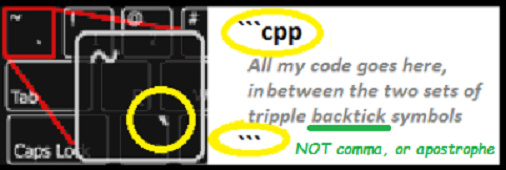It doesn’t work on iOS… Period. There have been a few recent topics and posts about this already.
BTW that is not how you post code in this forum… It needs to be properly formatted. I will fix your last post.
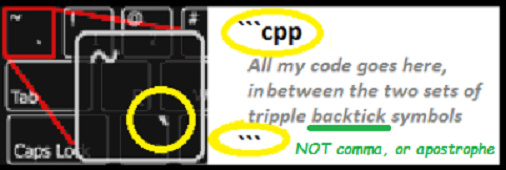
It doesn’t work on iOS… Period. There have been a few recent topics and posts about this already.
BTW that is not how you post code in this forum… It needs to be properly formatted. I will fix your last post.