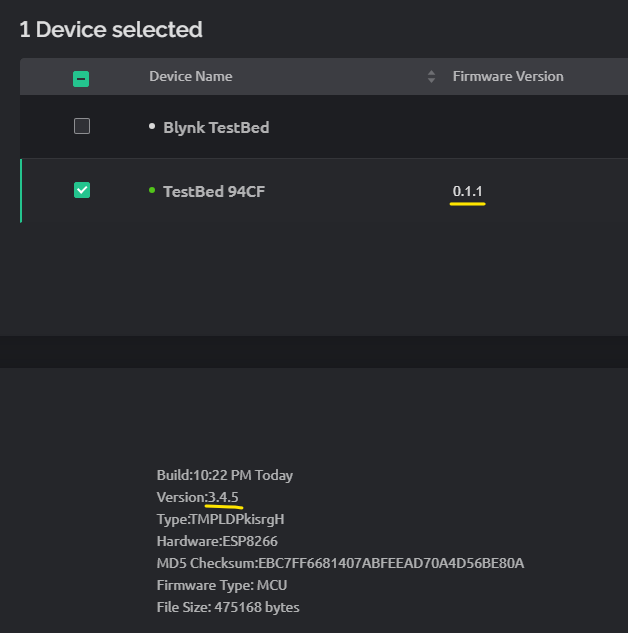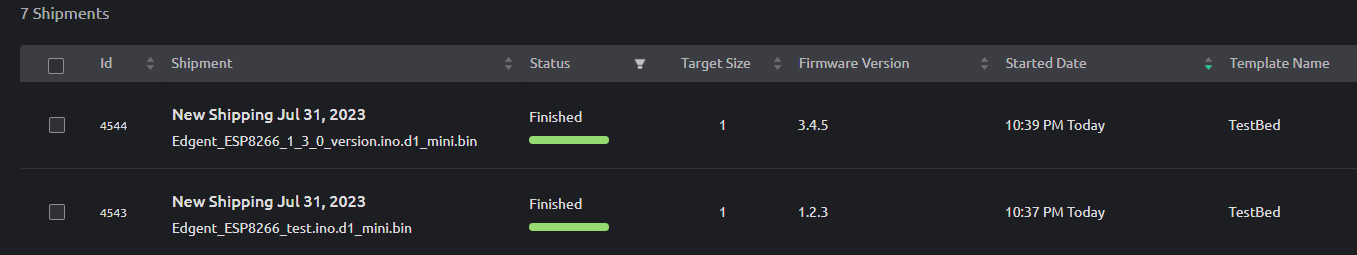@vshymanskyy it seems that Blynk.Air has stopped working (at least for the ESP8266 - I’ve not tested any other boards) in the 1.3.0 library.
Here’s the tests I did…
Open Arduino IDE 1.8.19
Check that the ESP8266 core is up to date (3.1.2)
Downgrade Blynk library to 1.2.0
Open ESP8266 Edgent example (from the 1.2.0 library)
Add Template ID etc from an existing project
Select Wemos D1 Mini as my board type in the sketch
Upload to a new D1 Mini Pro
Provisioned device via app
Changed BLYNK_FIRMWARE_VERSION from “0.1.0” to “0.1.1”
Exported compiled binary
Uploaded to device via Blynk.Air - Worked as expected
Upgraded Blynk library to 1.3.0
Changed Changed BLYNK_FIRMWARE_VERSION from “0.1.1” to “0.1.2”
Exported compiled binary
Uploaded to device via Blynk.Air - Failed with “Firmware Version Mismatch” error
Thought the least significant number might be being ignored, so…
Changed Changed BLYNK_FIRMWARE_VERSION from “0.1.2” to “0.2.0”
Exported compiled binary
Uploaded to device via Blynk.Air - Failed with “Firmware Version Mismatch” error
Thought most significant number may need to change, so…
Changed Changed BLYNK_FIRMWARE_VERSION from “0.2.0” to “1.2.3”
Exported compiled binary
Uploaded to device via Blynk.Air - Failed with “Firmware Version Mismatch” error
Thought something in the Edgent example supplied with the latest library may be missing from the earlier example, so…
Opened ESP8266 Edgent example (from the 1.3.0 library)
Add Template ID etc from the same project used above
Select Wemos D1 Mini as my board type in the sketch
Changed BLYNK_FIRMWARE_VERSION from “0.1.0” to “3.4.5”
Uploaded to device via Blynk.Air - Failed with “Firmware Version Mismatch” error
The existing firmware version from the device is being correctly detected, and the new firmware version from the new .bin file is also being detected correctly…
If I downgrade to Blynk library version 1.2.0 and try uploading via Blynk.Air it works fine with the Edgent example from either 1.2.0 or 1.3.0…
Pete.