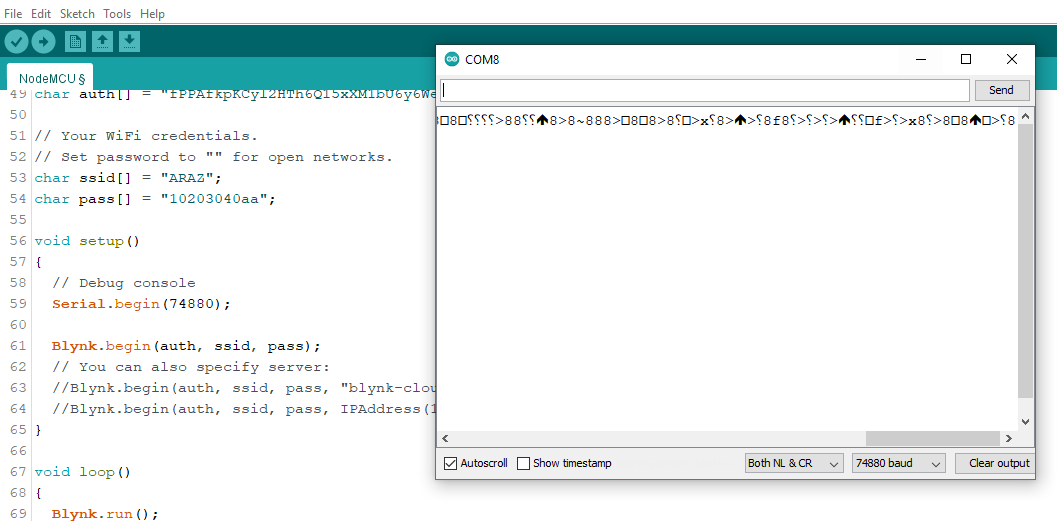Hi
i have a problem with my NodeMCU
when i upload my code to the nodemcu i get this message in Blynk app “wasnt online yet” and also serial monitor wasnt print clear charactors
When you created this topic you were asked to provide the following details…
- Add details :
• Hardware model + communication type. For example: Arduino UNO with Ethernet Shield
• Smartphone OS (iOS or Android) + version
• Blynk server or local server
• Blynk Library version
Pete.
-i have use NodeMCU as a hardware model and wireless for communication i connect my nodemcu to my computer by USB cable
- i use blynk server
-i have use Android smartphone
-blynk library version 1.0.0
and the Blynk app version?
Pete.
blynk app version 2.27.29
You should be using 0.6.1
This is because you have the serial monitor set to the wrong baud rate.
Pete.
about serial monitor i have change to all baut rates but the resault is the same , the same code i have uploaded in arduino UNO is work ok
Do you have anything connected to your NodeMCU other than the USB cable?
Try setting your baud rate to 74880 or 115200 in the Arduino IDE serial monitor.
Pete.
i havent connect anythink with my nodemcu ,
i have changed baud rate to 74880 and 115200 I got the same result
i have change blynk library version to 0.6.1 the same result
I’d suggest that you post your code, correctly formatted with triple backticks at the beginning and end of the code so that it displays correctly.
Triple backticks look like this:
```
Pete.
/* Fill-in your Template ID (only if using Blynk.Cloud) */
//#define BLYNK_TEMPLATE_ID "YourTemplateID"
#include <ESP8266WiFi.h>
#include <BlynkSimpleEsp8266.h>
// You should get Auth Token in the Blynk App.
// Go to the Project Settings (nut icon).
char auth[] = "KJqtdF9XfB6IFtjAAh2pnX8nJqVizW91";
// Your WiFi credentials.
// Set password to "" for open networks.
char ssid[] = "ARAZ";
char pass[] = "10203040aa";
void setup()
{
// Debug console
Serial.begin(9600);
Blynk.begin(auth, ssid, pass);
// You can also specify server:
//Blynk.begin(auth, ssid, pass, "blynk-cloud.com", 80);
//Blynk.begin(auth, ssid, pass, IPAddress(192,168,1,100), 8080);
}
void loop()
{
Blynk.run();
}
This isn’t a valid auth token
Pete.
i have use different Auth token, the same result 
fPPAfkpKCyl2HTh6Q15xXM1bU6y6WezU
Okay, that is a valid auth token.
Can you post a screenshot of the Arduino IDE serial monitor, set to 74880 baud and showing what output you get when you press the RST button on the NodeMCU.
Pete.
Okay, leave your sketch as it is, but change the baud rate in the serial monitor to each baud rate in turn, and repeat the process of pressing the RST button the board. You should find one that give you soome information that looks like this:
ets Jan 8 2013,rst cause:2, boot mode:(3,7)
load 0x4010f000, len 3460, room 16
tail 4
chksum 0xcc
load 0x3fff20b8, len 40, room 4
tail 4
chksum 0xc9
csum 0xc9
v00052510
~ld
That’s the native baud rate for your NodeMCU and is what you should then use in your sketch, so that you can see the boot messages from your board, and the debug messages from your sketch in the same serial monitor window.
Pete.
I have change baut rate in tern but the output of the serial monitor is still not in clear characters
In that case, I’d say that there is either a problem with your NodeMCU or your computer.
Pete.
dear ’
when i upload the same code on Arduino UNO with the same computer with 9600 baut rate the output of serial monitor is clear, but the issue is happen with NodeMCU only.