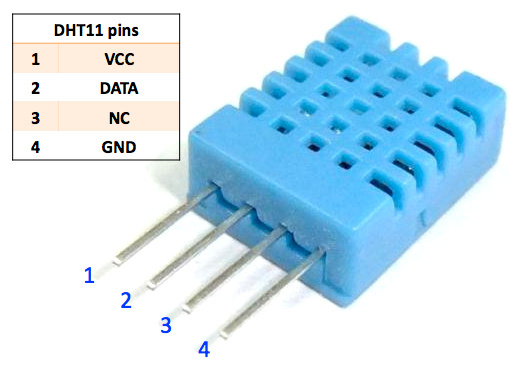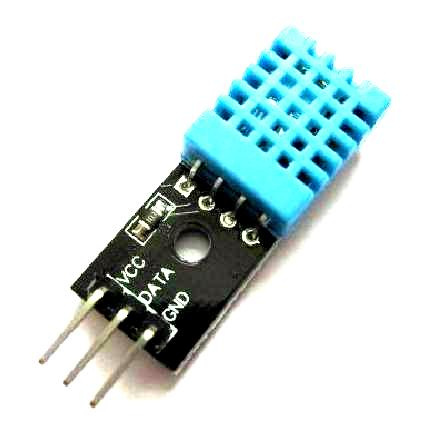Hi there,
I am running my project successfully with only one problem. I have ESP8266-12e NodeMCU Dev kit with DHT11 connected to Blynk. Everything is working well, but I added esp.deepsleep into code as I plan to run it on battery (now still powered from wall socket). In general also after deepsleep was implemented project is running OK, but several times when I checked the Blynk application I have seen in my Gauge no values (just ----). After another deepsleep cycle values were back.
So my question is, what could time to time cause values are not present? ESP goes to deepsleep sooner than values are sent to server? should I add some delay() before esp.deepsleep is called (or after?)? Or is there any other problem I amnot aware but maybe somebody from here knows?
Here is my code if it could help
/**************************************************************
* Blynk is a platform with iOS and Android apps to control
* Arduino, Raspberry Pi and the likes over the Internet.
* You can easily build graphic interfaces for all your
* projects by simply dragging and dropping widgets.
*
* Downloads, docs, tutorials: http://www.blynk.cc
* Blynk community: http://community.blynk.cc
* Social networks: http://www.fb.com/blynkapp
* http://twitter.com/blynk_app
*
* Blynk library is licensed under MIT license
*
*
**************************************************************
*
*
*
* WARNING :
* For this example you'll need SimpleTimer library:
* https://github.com/jfturcot/SimpleTimer
* Visit this page for more information:
* http://playground.arduino.cc/Code/SimpleTimer
*
*
* DHT22 ----gpio12
*
**************************************************************/
#define BLYNK_PRINT Serial // Comment this out to disable prints and save space
#include <ESP8266WiFi.h>
#include <BlynkSimpleEsp8266.h>
#include <SimpleTimer.h>
#include <DHT.h>
#define DHTPIN 12 //pin gpio 12 in sensor
#define DHTTYPE DHT11 // DHT 22 Change this if you have a DHT11
DHT dht(DHTPIN, DHTTYPE);
// You should get Auth Token in the Blynk App.
// Go to the Project Settings (nut icon).
char auth[] = "xxxxxxxxxxxxxxxxxx"; // Put your Auth Token here. (see Step 3 above)
SimpleTimer timer;
void setup()
{
Serial.begin(9600); // See the connection status in Serial Monitor
Blynk.begin(auth, "SSID", "PWD"); //insert here your SSID and password
// Setup a function to be called every second
timer.setInterval(1000L, sendUptime);
}
void sendUptime()
{
// You can send any value at any time.
// Please don't send more that 10 values per second.
//Read the Temp and Humidity from DHT
float h = dht.readHumidity();
float t = dht.readTemperature();
Blynk.virtualWrite(12, t); // virtual pin
Blynk.virtualWrite(13, h); // virtual pin
ESP.deepSleep(300000000);
}
void loop()
{
Blynk.run();
timer.run();
}
Many thanks for your help