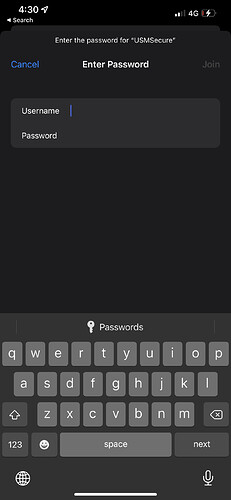Hi im currently having problem connecting my esp8226 to my university wifi . To connect i need to enter my university id and password in order to connect to the wifi .When i try to connect my esp to wifi , im unable to enter my university id . How do i solve this problem
Is this a blynk related issue ?
More to wifi connection to blynk . I need to enter my id and password in order for me to connect to wifi . I cant enter my id due to the blynk require to enter the username of the wiifi
You need to connect to the hotspot before using Blynk, give it a try
I don’t think it’s possible.
Using a laptop to connect to the WiFi, then creating your own hotspot is one option, if your university allows this.
However, there’s a good chance that your university firewall will block the Blynk traffic anyway.
Your best option may be to ask the IT department to give you a different WiFi network to use, and to put it on a network segment that has fewer firewall restrictions.
Pete.
1 Like