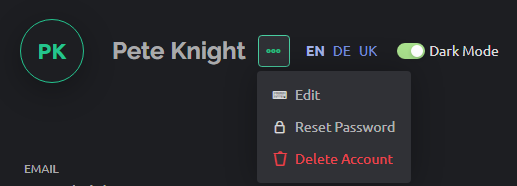Hi,
Accidentality found a corner case of the user account and now I am blocked.
I had my Blynk account with my project and during a log out I clicked on create a new account using the same email, the system created a new account even the email was already in use.
So currently there are 2 insatnce of my email one the new one empty, and the old one with my project.
The issue is that I can not longer enter into the old one, always goes to the new one.
How can I proceed? (the original one is going to be deleted by the system)
Tanks
Hello, @SchwarzOct It is impossible to create an account on the same server with the same mail. Looks like you plan is FREE?
Hi @Oleksii-QA , yes my plan is FREE, and I can confirm I have the two accounts under the same email.
If you are able to see Organizations you will see the same email in:
- My organization - 8943LK
- My organization - 7442PN
You are correct abour the servers, account are in:
- (ny3.blynk.cloud)
- (lon1.blynk.cloud)
However I really dont recall having the option to chose server
From your IP address it seems that you’re in France.
When you create an account it uses your geolocation to select the closest sever and that is where your account is created.
If you’re using a VPN, or if your mobile ISP is doing odd things with their DNS then it’s possible that your true geolocation will be masked, or that the DNS will resolve to a totally different server.
You don’t get the opportunity to choose which server is used, it’s done for you based on what I’ve described above.
Which is the account that you want to keep?
Pete.
That would be the reason, the issue was originated trying to recover the account in France.
I go back and forth America and Europe for business & leisure.
I want to keep the one in * My organization - 8943LK, server (ny3.blynk.cloud).
If you get logged-in to the account you don’t want in the web console then the three dots next to your name in the bottom “user profile” menu should allow you to delete the account…
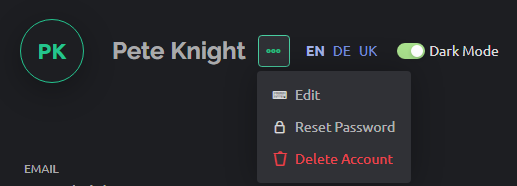
Pete.
Hi @PeteKnight, @Oleksii-QA thanks for your support. By using the info provided I was able to recover the old account.
- Deleted the account I did not want to use
- By using VPN to the location the originql qccount was created I had to ask for Password reset (this step did not work if the VPN was not used)
- Password reset, Normal login and I am able to see my original projects.
2 Likes