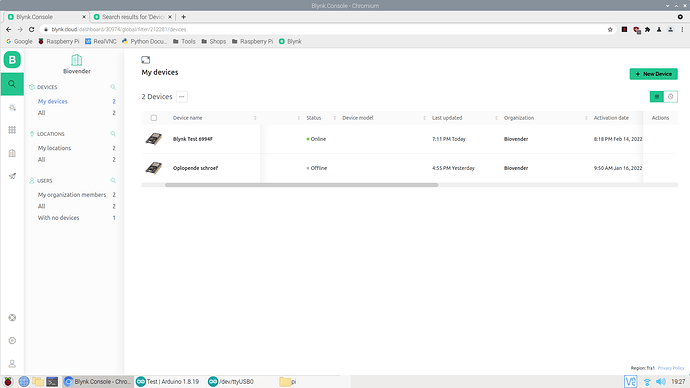hjloer
February 18, 2022, 6:44pm
1
Hello,
Does somebody know how i can change the Device Model field in the My devices overview?
I tried several things. I’ve made a Metadata field Device Model type text but this field is apparently not used in de device overview (see screenshot).
BLYNK_CONNECTED() {
Blynk.sendInternal("meta", "set", "Device Model", "ESP32-WROOM-32");
Blynk.sendInternal("meta", "set", "Serial Number", "Test1234");
}
I also tried this code. Serial Number works but Device Model not.
Hans.
John93
February 18, 2022, 7:02pm
2
hjloer
February 18, 2022, 7:04pm
3
I tried but the only thing that works is to change the serial number.
I think it’s work in progress as far as Blynk is concerned.
The whole metadata thing seems very buggy to me. I was looking at it recently, trying to get data out via the API. Although it works, it’s not exactly foolproof.
I created a metadata entry called “meta_test”, which was allocated ID 9 (visible in the right hand column of the Template view.
Calling the get metadata API…
https://blynk.cloud/external/api/device/meta?token=REDACTED&metaFieldId=9
returns this:
{"type":"DeviceReference","selectedDeviceId":21322}
I eventually realised that metadat…
Pete.
1 Like
Pavel
February 18, 2022, 7:38pm
5
This is something we can’t get rid of right now, but it will be solved in 2-3 months
1 Like
hjloer
February 18, 2022, 8:33pm
6
Ok. So i can stop trying.
Thank you.
Hopefully there will be an update soon.
Dmitriy
February 21, 2022, 1:47pm
7
@hjloer as quick fix you can try “Model” - it will work. I’ll add “device model” as well. But this is all just temp fixes, until we provide “constructor” for this view.