All of mine show 45 seconds in the bottom left corner of the DEvice Info screen in the web console…
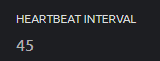
Not sure. This guy was using 600 seconds. It would be worth dropping this stuff into Deepl translate if you want to know more…
Pete.
All of mine show 45 seconds in the bottom left corner of the DEvice Info screen in the web console…
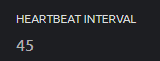
Not sure. This guy was using 600 seconds. It would be worth dropping this stuff into Deepl translate if you want to know more…
Pete.