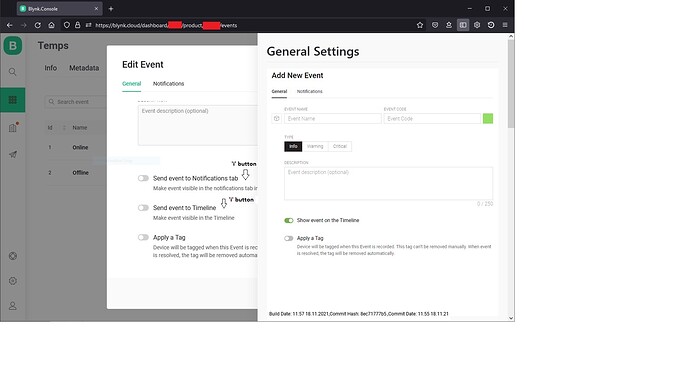Topic.....: Console JS (?) error
OS........: Windows 10 (21H1-19043.1348)
Browser...: Firefox
Hardware..: N/A (ESP8266)
Connection: N/A (WiFi)
Sequence..:
* Click on Templates
* Click on any template
* Click on Events
* Click on any Event
* On the General tab, next to the toggle switches "Send event to Notifications tab" and "Send event to Timeline" there's a little 'i' icon for fly-out help text.
Results...: Clicking on it brings in a 'General Settings' 'Add New Event' dialog, and sometimes a Server 500 error
Expected..: Help Text
How does the error look like? Do you see it in the browser console or do you see it on the UI?
It’s in the browser console, as shown in the attached image. It’s not an error per se, it’s that the ‘Add new event’ dialog appears (inside a ‘General Settings’ frame) instead of the expected help text.
It’s help text, not the dialog in the right drawer.
Please scroll down to view full help text.
What browser do you use? I can’t get a Server 500 error till now.
Ah, I missed the scroll bar. My bad.
I use Firefox, and out of about 20 attempts I only received the Server 500 error twice, but that may have been unrelated.
Thanks for pointing out the need to scroll down. Sorry for the fire drill. I think we can consider this issue user error and closed.