Hello
I would like to know if we can cannect the nodemcu module to a wifi network by giving its ssid and password from the mobile phone
Yes you can.
please help me do it
can we use blynk app to do so?
Check in Blynk’s Help Center page (links also at the top right of this page) and search for wifi provisioning. I think that is what you are looking for.
Much of it is in reference to Blynk’s business applications, but I think there is still ways to do it on the “free” development side.
Also search for same words on this forum’s search page.
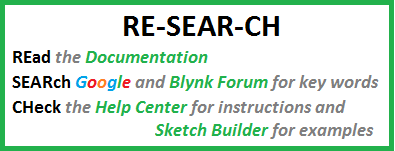
Can you please tell how to create a mobile app connection wizard. I would like to connect my nodemcu to a wifi network through my mobile by giving its ssi and password in the mobile
I have developed an app called motion detector in the blynk.
It says go to tour smart phone wifi settings and choose network named “motion detector”, but the settings donot show any network named that.
What might be the error and what should i do?
Please help me
Do you have all the required provisioning files?
no…can you help me getting them…i dont know what the files are
They are in your Arduino IDE (and on GitHub).
Examples, Blynk, Export Demo, Template_ESP8266
Study them alongside the Blynk myPlant Demo.
yes i have them. but still iam finding the same problem…help me figure it out
Do you know how the myPlant demo works?
You just need to do the same.
yes i do… evertything woks fine until an open wifi on the name given inn my code in settings.
but in my app in the mobile the option of connecting to a home wifi is not being displayed.
when i connect to my open wifi generated… it buffers and says device is offline
what do i do now?
@suhanichandrag have you got the myPlant demo running?
Do you have around 10 tabs in your Arduino sketch?
Have you tweaked the settings in the provisioning files?
Are you using local or Cloud server?
@Dmitriy dynamic provisioning is not available when selecting the popular WeMos device. The temporary fix is to switch to an ESP8266 device but that always warns you that the 200 widgets you have spread over 4 tabs will be reset! Could the WeMos variants be added to dynamic provisioning?
Just an aside… I think that warning only applies to Analog and Digital pin settings… I have never had it clear out any Virtual pin settings when I switched devices.
@Gunner that would make sense based on the different physical pin settings from device to device and I almost never use analog or digital pins so not really a problem. Thought I had seen some of my projects change dramatically though when I changed device i.e. all the colours revert to “Blynk” green etc.
Just changed a WeMos to ESP8266 and all looks OK, might have been earlier versions that were too aggressive with the resetting.
Right, if you called your app “motion detector”, your device should establish WiFi Access Point named “motion detector”. This is needed for your phone to connect to the device and for the Blynk app to send ssid and password (of the desired WiFi network) to the device.
Please read how Dynamic Auth Token Provisioning works: http://help.blynk.cc/publishing-apps-made-with-blynk/1240196-provisioning-products-with-auth-tokens/dynamic-auth-token-provisioning
@BlynkAndroidDev will fix it.
I have completed all the process buy in the last step when i selesct my device that has to be connected to the home wifi, it bufferes for a while and says cannot connect. can you help me in rectifying the issue
Also do you a regular WiFi router and fixed line broadband?