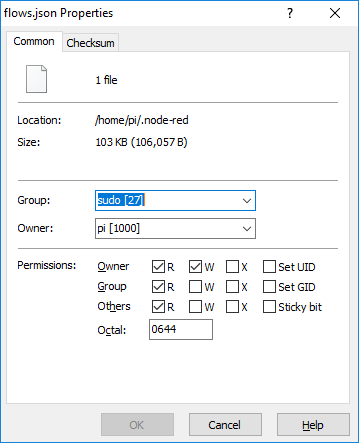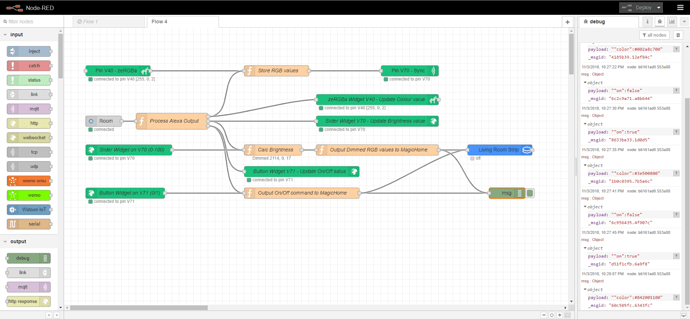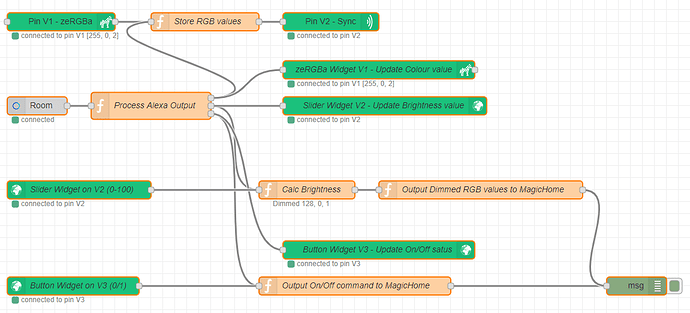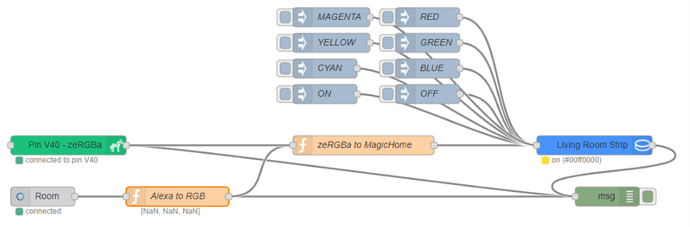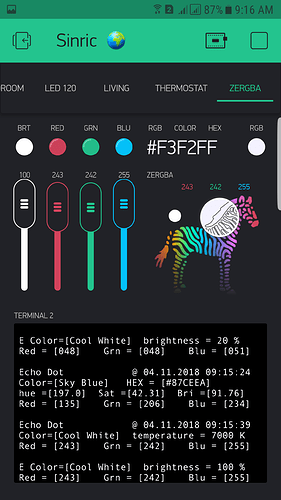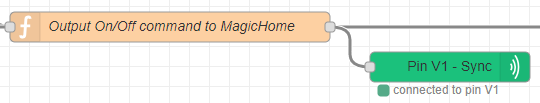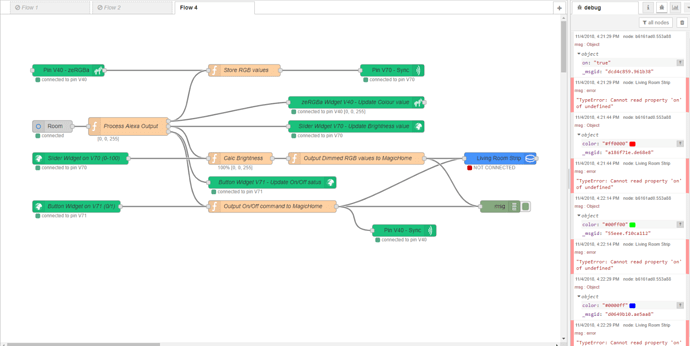Clipboard Copy of Flow Code
[
{
"id": "4e47329e.fd121c",
"type": "blynk-ws-zergba",
"z": "1b5ef425.fdae0c",
"name": "",
"pin": "40",
"client": "85df424e.f59f5",
"x": 250,
"y": 240,
"wires": [
[
"38319350.dd8f6c"
]
]
},
{
"id": "38319350.dd8f6c",
"type": "function",
"z": "1b5ef425.fdae0c",
"name": "zeRGBa to MagicHome",
"func": "msg.payload = {\"on\": true,\"brightness\": 0,\"color\": msg.hex+\"00\"}\nreturn msg;",
"outputs": 1,
"noerr": 0,
"x": 590,
"y": 240,
"wires": [
[
"f62bae61.99ffe"
]
]
},
{
"id": "f62bae61.99ffe",
"type": "MagicHome UFO",
"z": "1b5ef425.fdae0c",
"name": "Living Room Strip",
"ip": "192.168.xxx.xxx",
"style": "RGBW",
"x": 950,
"y": 240,
"wires": [
[
"228a1ff0.016f7"
]
]
},
{
"id": "8c9d7e31.bb53",
"type": "inject",
"z": "1b5ef425.fdae0c",
"name": "OFF",
"topic": "",
"payload": "{\"on\":false,\"brightness\":0,\"color\":\"#00000000\"}",
"payloadType": "json",
"repeat": "",
"crontab": "",
"once": false,
"onceDelay": 0.1,
"x": 690,
"y": 160,
"wires": [
[
"f62bae61.99ffe"
]
]
},
{
"id": "228a1ff0.016f7",
"type": "debug",
"z": "1b5ef425.fdae0c",
"name": "",
"active": true,
"tosidebar": true,
"console": false,
"tostatus": false,
"complete": "false",
"x": 1190,
"y": 240,
"wires": []
},
{
"id": "78741757.5138d8",
"type": "inject",
"z": "1b5ef425.fdae0c",
"name": "BLUE",
"topic": "",
"payload": "{\"on\":true,\"brightness\":0,\"color\":\"#0000FF00\"}",
"payloadType": "json",
"repeat": "",
"crontab": "",
"once": false,
"onceDelay": 0.1,
"x": 690,
"y": 120,
"wires": [
[
"f62bae61.99ffe"
]
]
},
{
"id": "a8ac8b68.cbaf98",
"type": "inject",
"z": "1b5ef425.fdae0c",
"name": "GREEN",
"topic": "",
"payload": "{ \"on\": true,\"brightness\": 0,\"color\": \"#00FF0000\"}",
"payloadType": "json",
"repeat": "",
"crontab": "",
"once": false,
"onceDelay": 0.1,
"x": 690,
"y": 80,
"wires": [
[
"f62bae61.99ffe"
]
]
},
{
"id": "a6bf263c.d4e5f8",
"type": "inject",
"z": "1b5ef425.fdae0c",
"name": "RED",
"topic": "",
"payload": "{ \"on\": true,\"brightness\": 0,\"color\": \"#FF000000\"}",
"payloadType": "json",
"repeat": "",
"crontab": "",
"once": false,
"onceDelay": 0.1,
"x": 690,
"y": 40,
"wires": [
[
"f62bae61.99ffe"
]
]
},
{
"id": "82ccaf8d.392de",
"type": "inject",
"z": "1b5ef425.fdae0c",
"name": "ON",
"topic": "",
"payload": "{\"on\":true,\"brightness\":0,\"color\":\"#FFFFFF00\"}",
"payloadType": "json",
"repeat": "",
"crontab": "",
"once": false,
"onceDelay": 0.1,
"x": 530,
"y": 160,
"wires": [
[
"f62bae61.99ffe"
]
]
},
{
"id": "4e1f16da.9c9178",
"type": "inject",
"z": "1b5ef425.fdae0c",
"name": "CYAN",
"topic": "",
"payload": "{\"on\":true,\"brightness\":0,\"color\":\"#00FFFF00\"}",
"payloadType": "json",
"repeat": "",
"crontab": "",
"once": false,
"onceDelay": 0.1,
"x": 530,
"y": 120,
"wires": [
[
"f62bae61.99ffe"
]
]
},
{
"id": "42104ce1.4159f4",
"type": "inject",
"z": "1b5ef425.fdae0c",
"name": "YELLOW",
"topic": "",
"payload": "{\"on\":true,\"brightness\":0,\"color\":\"#FFFF0000\"}",
"payloadType": "json",
"repeat": "",
"crontab": "",
"once": false,
"onceDelay": 0.1,
"x": 540,
"y": 80,
"wires": [
[
"f62bae61.99ffe"
]
]
},
{
"id": "eed16218.c8ded",
"type": "inject",
"z": "1b5ef425.fdae0c",
"name": "MAGENTA",
"topic": "",
"payload": "{\"on\":true,\"brightness\":0,\"color\":\"#FF00FF00\"}",
"payloadType": "json",
"repeat": "",
"crontab": "",
"once": false,
"onceDelay": 0.1,
"x": 540,
"y": 40,
"wires": [
[
"f62bae61.99ffe"
]
]
},
{
"id": "85df424e.f59f5",
"type": "blynk-ws-client",
"z": "",
"name": "",
"path": "ws://xxx.xxx.xxx.xxx/websockets",
"key": "xxxxxxxxxxxxxxxxxxxxxxxxxxxxxx5eb45",
"dbg_all": false,
"dbg_read": false,
"dbg_write": false,
"dbg_notify": false,
"dbg_mail": false,
"dbg_prop": false,
"dbg_sync": false,
"dbg_bridge": false,
"dbg_low": false,
"dbg_pins": "",
"multi_cmd": false,
"proxy_type": "no",
"proxy_url": ""
}
]