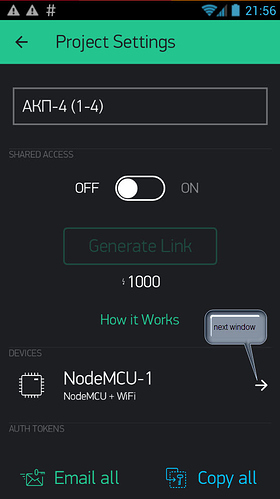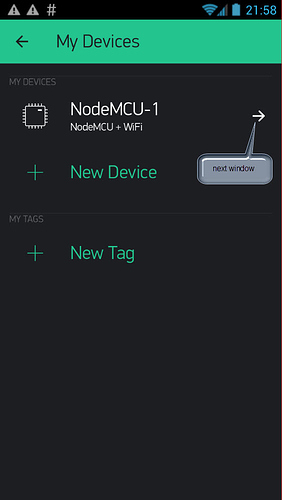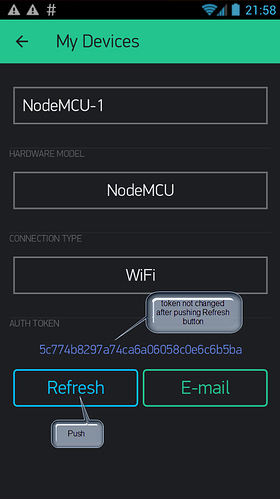Is it possible to change the token of may existing project (Blynk App), or the project need to delete and create it again?
can you see a “clone” option? does this do what you want?
Yes and it’s not really associated with cloning.
Stop the project, press the “nut” icon, scroll down and click Refresh icon and it will give you a new token.
I work with Android Release v2.1.0.
Yes, Costas. I exactly doing as You say. Below I showing 3 my steps, but token not changes.
This is our bug. We will fix ASAP.
Thank You, Dmitriy.
Do You nean New Android Release 2.2.0-2.3.0?
2.4.0
Thanks, Dmitriy. I try now.
I updated in PlayMarket (but cannaot see version of Blynk) and now is possible to change token.
Thanks again, Dmitriy.
1 Like