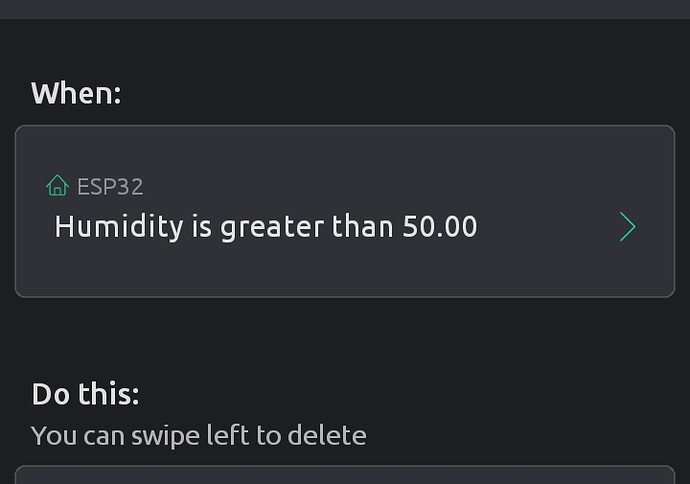I’m migrating an automatic sprinkler from the old blynk to 2.0. But in the old one, I changed the watering schedule by the Timer Widget, setting start and end. In 2.0 does not have this widget. So I did it via code.
if (time >= "08:00:00" && time <= "08:10:00") //If the current time is the same as what we set, it will water
But if I want to change the time, I have to change the code and via old Blynk it was extremely easy.
I thought about putting a Slider Widget to change at least the end time… but I don’t know how to insert this data in the code. Can anyone help?
Type:
BLYNK_WRITE(V1){
HR = param.asInt();
if (time >= "08:00:00" && time <= "HR:10:00") ...
I know this must be able to be done via automations but I read about it and didn’t find a solution. The point is that there are up to 3 conditions to turn on the pump relay and the time is just one of them.