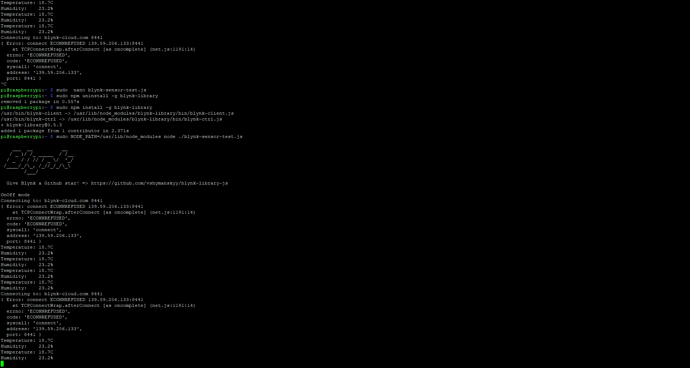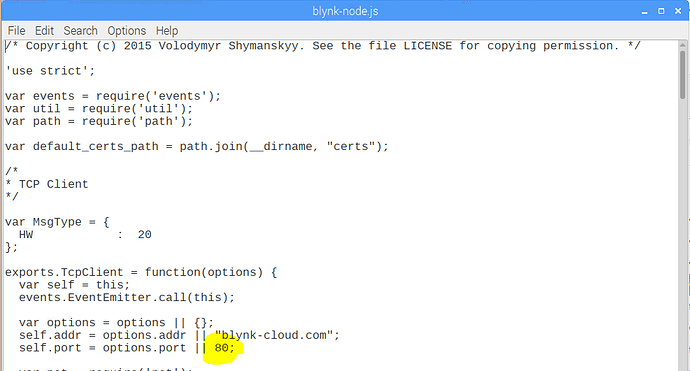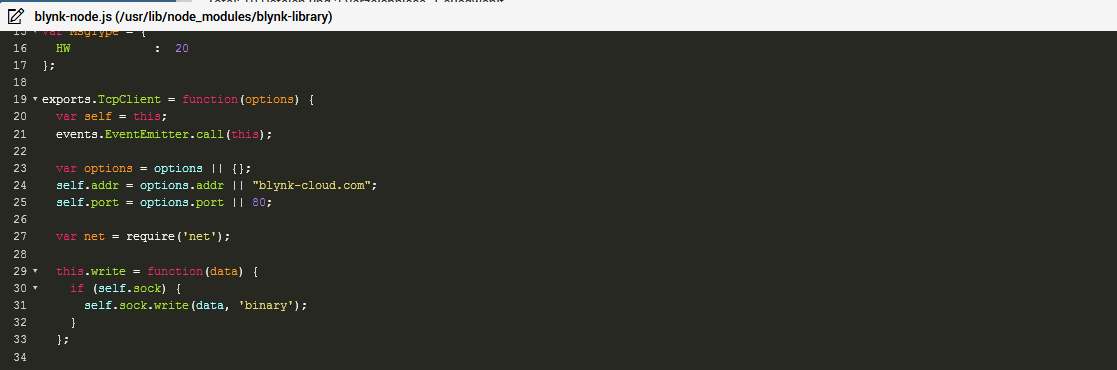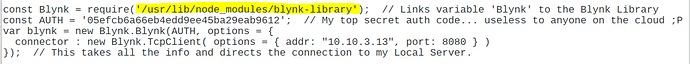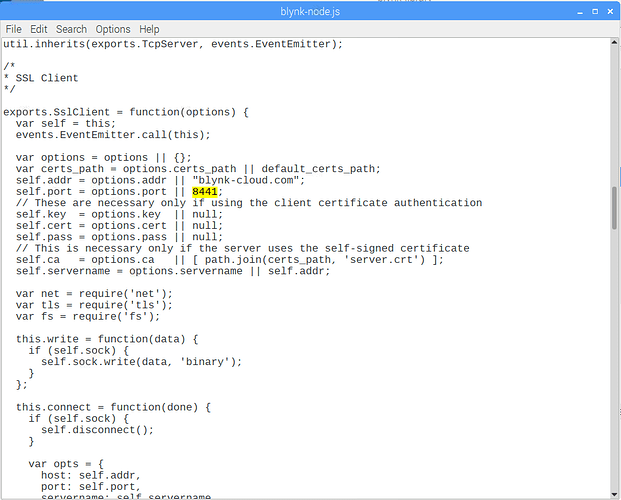@Guido_Solar @Viperuss Just remove the old and update to the newer library… it was changed about 10 months ago, and this server issue is clearly requiring the new port (80, although 8080 in a manual setting should work as well).
Actually on reflection it’s the USB connection method scripts that have the port details.
If you understand GitHub notation for commits you could try editing the ports yourself from this commit:
I don’t know what you are doing… so I can’t say ![]()
@Costas there are many other changes and even some widget control additions to the rest of the library as well.
That’s why I suggested a new SD / SSD but for a few lucky punters a port change edit will “work”.
True… but if they have the skillset to edit the correct file directly on the RPi without messing up total operation, then they will have already simply updated to the current version.
GitHub shows the edit so even a monkey could do it ![]()
True… as I have demonstrated ![]()
Actually, as referenced before, I think even just changing the one connection command in the script itself will work.
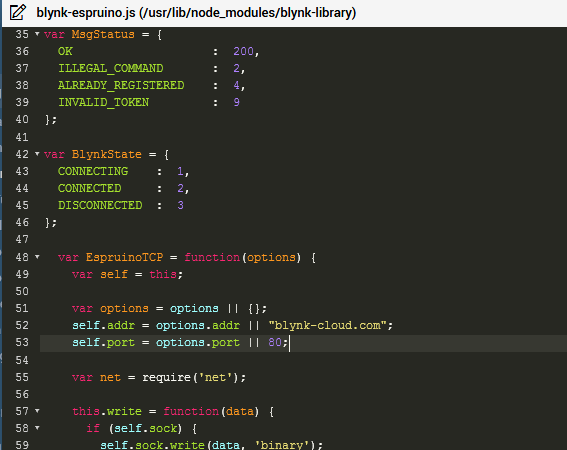
Thats maybe a solution if u are using only blynk but i use blynk just for controll one relais at my pi and 99.9 % is the solar inverter software … so in that case i lose 99.9 for makre .1% new…
I reinstall the software successfull without error
sudo apt-get update &&
sudo apt-get upgrade
sudo apt-get install build-essential
sudo npm install -g npm
sudo npm install -g --unsafe-perm onoff
sudo npm install -g blynk-library
and afer i find the port 80 into the files but when i call the client again:
Give Blynk a Github star! => GitHub - vshymanskyy/blynk-library-js: Blynk library for JS. Works with Browsers, Node.js, Espruino.
OnOff mode
Connecting to: blynk-cloud.com 8441
{ Error: connect ECONNREFUSED 139.59.206.133:8441
at Object.exports._errnoException (util.js:1020:11)
at exports._exceptionWithHostPort (util.js:1043:20)
at TCPConnectWrap.afterConnect [as oncomplete] (net.js:1099:14)
code: ‘ECONNREFUSED’,
errno: ‘ECONNREFUSED’,
syscall: ‘connect’,
address: ‘139.59.206.133’,
port: 8441 }
if have no idea where comes the 8441 from?
@Guido_Solar yes I did notice that the commit was actually changing from port 8442 to 80 not 8441 to 80. Not sure if a previous commit changed from 8442 to 8441 before the switch to 80 or if we are looking at the wrong files.
EDIT - the following is NOT relevant when using SSL - Go here instead.
As I mentioned before… if you don’t know exactly the correct file name and location… well… ![]()
In mine it is here…
/usr/lib/node_modules/blynk-library/blynk-node.js
But then it is entirely possible that your script is pulling from a different path location… I have had that in the past from mishaps when testing different library versions a few times.
Gunner, no its run in that folder and u can see it at the snap before as well but here is the snap from the blynk-node.js too:
shows port 80 too
@Guido_Solar post the command that you are calling to run the client script.
@Viperuss I can see your script is: blynk-sensor-test.js
Can you post the first dozen lines from this file.
I ended up specifically directing my script exactly where I wanted it to go…
Of course i also redirected it to my Local Server… but as mentioned, even that can point to the Cloud instead if needed.
I just call:
/usr/bin/blynk-client (mytoken)
and i still also use:
expoODE_PATH=/usr/local/lib/node_mod
Oh… wait… if you are using SSL (I don’t so I keep forgetting this), then that changes everything…
@Guido_Solar (and probably relevant for @Viperuss as well) You DO need to change that port to 9443 in a different location of the library file.
Sorry for the rabbit trail ![]()
So you can change 2 characters in a file or do a complete reinstall, the choice is yours 
YOU ARE MY HERO !!!
Give Blynk a Github star! => https://github.com/vshymanskyy/blynk-library-js OnOff mode Connecting to: blynk-cloud.com 9443 SSL authorization… Connected Authorized Blynk ready.
finaly its so easy just modify the file blynk-node.js and change the port u mention…