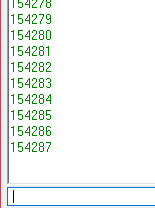#include <BlynkSimpleEsp8266.h>
char auth[] = "...";
// Your WiFi credentials.
// Set password to "" for open networks.
char ssid[] = "...";
char pass[] = "...";
BlynkTimer timer;
int timer_1s = 0;
BLYNK_CONNECTED()
{
Serial.println("Connected");
}
void sendSensor()
{
Serial.println(timer_1s++);
Blynk.virtualWrite(V1, timer_1s);
}
void setup()
{
Serial.begin(115200);
Serial.println("");
Serial.println("Begin");
//ESP.wdtDisable();
//ESP.wdtEnable(WDTO_8S);
Blynk.begin(auth, ssid, pass);
Serial.println("");
Serial.println("Started");
timer.setInterval(1000L, sendSensor);
}
void loop()
{
//ESP.wdtFeed();
Blynk.run();
timer.run();
}
I formatted your code as per requirements… Please check and see how to do so in the future…
Meanwhile, your code works for me…
NodeMCU
IDE 1.8.9
ESP Core 2.5.0
Blynk 0.6.1
Local Server 0.41.4
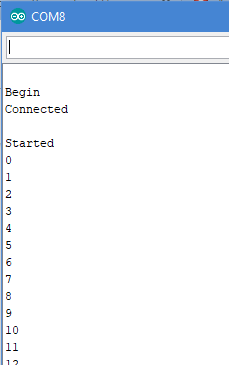
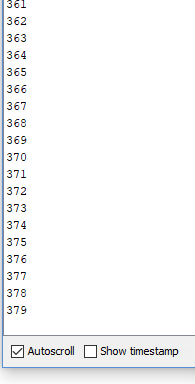
My server is : Blynk Cloud
Could it be an issue root cause?
I can’t possibly see how… but I can test that as well…
Thank you.
Counting up to around 150… and still going… So Cloud Server is not the issue.
Hello Gunner,
Thank you.
I will figure out deeper…
No idea for now…
Regards,
Alexander A.
maybe nodemcu firmware not updated?
or buggy?
or nodemcu version not stable?
if I were you, I would try to order a nodemcu lolin V3 for less than 4$.
I can confirm !
I have 2 NodeMCU
same code , same all…
the first run well, the second … rst !! and lost blynk connexion
the bad MCU
10:41:30.858 -> 107
10:41:31.019 -> 108
10:41:31.139 -> 109
10:41:31.298 -> 111
10:41:31.418 -> 113
10:41:31.539 -> 127
10:41:31.708 -> 128
10:41:31.823 -> 962803041
10:41:31.939 -> 1647863094
10:41:33.658 ->
10:41:33.658 -> Soft WDT reset
10:41:33.658 ->
10:41:33.658 -> >>>stack>>>
10:41:33.658 ->
10:41:33.658 -> ctx: cont
10:41:33.658 -> sp: 3ffffd00 end: 3fffffc0 offset: 01b0
10:41:33.658 -> 3ffffeb0: 401003fc 3ffef780 00000000 40100425
10:41:33.658 -> 3ffffec0: 40100698 00000000 3ffef780 4021184b
10:41:33.658 -> 3ffffed0: 3ffe1f01 00000003 3ffef780 402118c2
10:41:33.658 -> 3ffffee0: 004ded35 00000009 00000000 40211931
10:41:33.658 -> 3ffffef0: 00824ee4 3ffef792 00000017 00000000
10:41:33.698 -> 3fffff00: 3ffefeec 3ffeff34 3ffefeec 00000000
10:41:33.698 -> 3fffff10: 3ffefeec 00000003 3ffeff58 40202cd4
10:41:33.698 -> 3fffff20: 3ffffb20 00000002 3ffeff34 4020b574
10:41:33.698 -> 3fffff30: 00003052 00000190 00003e95 00000000
10:41:33.698 -> 3fffff40: 00000001 00000002 3fff04b8 00000022
10:41:33.698 -> 3fffff50: 3ffe85f4 3ffef730 3fff0174 3fff05c4
10:41:33.698 -> 3fffff60: 3fffdad0 00000000 3ffefeec 40208d25
10:41:33.698 -> 3fffff70: 40214050 6400a8c0 feefeffe feefeffe
10:41:33.738 -> 3fffff80: 00001f98 feefeffe feefeffe feefeffe
10:41:33.738 -> 3fffff90: feefeffe feefeffe feefeffe 3fff05c4
10:41:33.738 -> 3fffffa0: 3fffdad0 00000000 3fff0594 40213454
10:41:33.738 -> 3fffffb0: feefeffe feefeffe 3ffe8684 40100f49
10:41:33.738 -> <<<stack<<<
10:41:33.738 ->
10:41:33.738 -> ets Jan 8 2013,rst cause:2, boot mode:(3,6)
10:41:33.738 ->
10:41:33.789 -> load 0x4010f000, len 1384, room 16
10:41:33.789 -> tail 8
10:41:33.789 -> chksum 0x2d
10:41:33.789 -> csum 0x2d
10:41:33.789 -> v21db8fc9
10:41:33.789 -> ~ld
0:45:15.870 -> MyIp : 192.168.0.18
10:45:16.220 -> Blynk is connected
10:45:35.621 -> Starting reconnection timer in 30 seconds...
10:46:05.612 -> Attempting reconnection #5
10:46:14.603 -> Starting reconnection timer in 30 seconds...
10:46:44.604 -> Attempting reconnection #6
10:46:53.615 -> Starting reconnection timer in 30 seconds...
The good MCU
10:47:57.898 -> 127
10:47:57.938 -> Vsync all
10:47:57.938 -> Vsync OK
10:47:58.178 -> init timers in 10 sec ....
10:47:58.178 -> init timers
10:47:58.178 -> init timers done
10:47:58.258 -> 128
10:47:58.378 -> 962803041
10:47:58.538 -> 1647863094
10:48:09.148 -> connectionstatus
10:48:09.148 ->
10:48:09.148 -> Wifi Connected
10:48:09.148 -> Signal -75
10:48:09.228 -> ------------------
10:48:09.228 -> MyIp : 192.168.0.48
10:48:09.539 -> Blynk is connected
10:48:19.139 -> ----------------
10:48:19.139 -> connectionstatus
10:48:19.139 ->
10:48:19.139 -> Wifi Connected
10:48:19.139 -> Signal -75
10:48:19.219 -> ------------------
10:48:19.219 -> MyIp : 192.168.0.48
10:48:19.539 -> Blynk is connected
10:48:29.129 -> ----------------
10:48:29.129 -> connectionstatus
10:48:29.129 ->
10:48:29.129 -> Wifi Connected
10:48:29.129 -> Signal -77
10:48:29.219 -> ------------------
10:48:29.219 -> MyIp : 192.168.0.48
10:48:29.569 -> Blynk is connected
10:48:30.939 -> ----------------
10:48:30.939 -> clockDisplay
10:48:30.939 -> 48465
10:48:30.939 -> 10:48Hah, I forgot I had left mine running on the Cloud server.
i just checked the Serial output and it is still going… : and going…
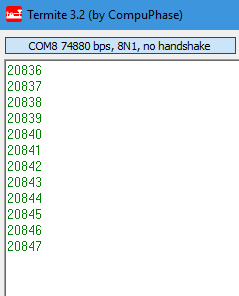
It is slightly different though. You’re getting a “soft WDT reset” as opposed to a “WDT reset” and you’re getting a stack dump, which @aafanasj isn’t getting.
The ESP Exception Decoder points to your issue being related to the ESP core:
Decoding 12 results
0x401003fc: uart_rx_fifo_available at C:\Users\Pete Knight\AppData\Local\Arduino15\packages\esp8266\hardware\esp8266\2.5.0\cores\esp8266/uart.c line 115
: (inlined by) uart_rx_copy_fifo_to_buffer_unsafe at C:\Users\Pete Knight\AppData\Local\Arduino15\packages\esp8266\hardware\esp8266\2.5.0\cores\esp8266/uart.c line 146
: (inlined by) uart_isr at C:\Users\Pete Knight\AppData\Local\Arduino15\packages\esp8266\hardware\esp8266\2.5.0\cores\esp8266/uart.c line 374
0x40100425: uart_isr at C:\Users\Pete Knight\AppData\Local\Arduino15\packages\esp8266\hardware\esp8266\2.5.0\cores\esp8266/uart.c line 382
0x40100698: _umm_free at C:\Users\Pete Knight\AppData\Local\Arduino15\packages\esp8266\hardware\esp8266\2.5.0\cores\esp8266\umm_malloc/umm_malloc.c line 1313
0x4021184b: udp_remove at /home/gauchard/dev/esp8266/esp8266/tools/sdk/lwip2/builder/lwip2-src/src/core/udp.c line 1196
0x402118c2: udp_netif_ip_addr_changed at /home/gauchard/dev/esp8266/esp8266/tools/sdk/lwip2/builder/lwip2-src/src/core/udp.c line 1285
0x40211931: tcp_create_segment at /home/gauchard/dev/esp8266/esp8266/tools/sdk/lwip2/builder/lwip2-src/src/core/tcp_out.c line 193
0x40202cd4: BlynkProtocol >::processInput() at C:\Users\Pete Knight\Documents\Arduino\libraries\Blynk\src/Blynk/BlynkProtocol.h line 300
0x4020b574: _svfprintf_r at /home/earle/src/esp-quick-toolchain/arena/newlib-install/xtensa-lx106-elf/newlib/libc/stdio/../../../../../../dl/newlib-xtensa/newlib/libc/stdio/nano-vfprintf.c line 479
0x40208d25: memccpy_P at /home/earle/src/esp-quick-toolchain/arena/newlib-install/xtensa-lx106-elf/newlib/libc/sys/xtensa/../../../../../../../dl/newlib-xtensa/newlib/libc/sys/xtensa/string_pgmspace.c line 167
0x40214050: dhcp_renew at /home/gauchard/dev/esp8266/esp8266/tools/sdk/lwip2/builder/lwip2-src/src/core/ipv4/dhcp.c line 1151
0x40213454: dhcp_option_trailer at /home/gauchard/dev/esp8266/esp8266/tools/sdk/lwip2/builder/lwip2-src/src/core/ipv4/dhcp.c line 1970 (discriminator 3)
0x40100f49: pp_soft_wdt_feed_local at ?? line ?
This is when the sketch is compiled using 2.5.0-Beta 3. I think if you went down to 2.4.2 you might get a different result.
Pete.
Pete,
I’ve two nodemcu,
the two have been upload with same sketch , same clock speed, same core 2.5.0-Beta 3.
all same… lolin V3 both
but you give me an idea, I’ll try the bad MCU with 2.4.2 
I do not know why, but after a hard reset, everything works fine with 2.5 beta 3 
ok guys. Thank you.
Anyway… the issue is still there…
I have two boards I mentioned and two of them have the same behavior (WDR). And one more custom board with WROOM-02 module - the same.
Regards,
Alexander A.
I think the value of all the other testers is that whatever the issue is, it is probably espressif related, and not so much a Blynk issue.
EDIT -
Well, it lasted this long before I had to reload it with a more relevant (to me) sketch ![]()