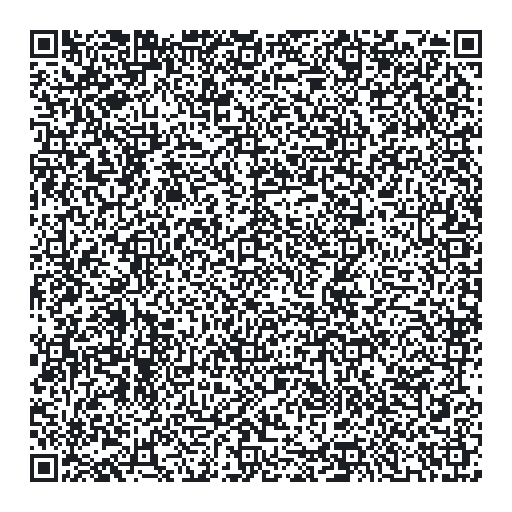Maybe it was 10MB/mo, but right now I am almost at 100MB/mo per sensor
We have Electrons working in office. They consume 2MB per month. I have no idea where those 3MB pre day comes from. Let’s wait for the result without Reading widgets.
Looks like it’s probably still gulping data, going to wait until the end of the day to confirm, it was at 74.25MB last night and it’s at 75.10 this morning.
Also, like a dummy I didn’t check what the other sensors were at last night, screenshotted them all now and removed all widgets from 1 sensor while keeping all the widgets I had before on just 1 sensor the other two sensors just have the Reading Widgets.
Yep, no change in the data usage whatsoever. Still cranking through MB’s. I commented out the Blynk code on one of my sensors and left everything else in place, I expect to see zero usage from it the rest of the day.
Any followup on this at all? I love Blynk thus far, my only issue is data consumption at this point, would love to continue using the product but at the current rate of consumption its just not financially viable.
@jboswell I was waiting your report back with turned off widgets with Reading Period. Did you switch widgets to PUSH mode? What are results now?
Turned off widgets, and still saw high data usage. Even with no widgets on, with the Blynk code still in the firmware the data usage was high. It doesn’t seem to respect the heartbeat / keepalive settings when I change them in the Electron code from the Particle Web IDE.
Once I commented Blynk code, all data usage stopped.
@jboswell please post here clone QR of your project. Even with default settings Blynk can’t create such traffic.
Moving the Blynk Run into my millis loop for one of the devices, and removing it completely from another (leaving only the Blynk Begin).
Should have an idea of at least where the data usage is coming from today.
Thanks. So project settings seems correct. Is that code above is full code you are using?
That is the full code yes
Could you please post result of
Serial.print("Humi: ");
Serial.println(Humi);
Serial.print("Temp: ");
Serial.println(Temp);
As much as possible.
It’s the same thing that is hitting the sensors on the dashboard, it’s limited to 2 bytes. Even when the sensors are reading nothing the data still accumulates in a big way:
Humi: 0
Temp: 0
Humi: 0
Temp: 0
Humi: 0
Temp: 0
Humi: 0
Temp: 0
Humi: 0
Ok. I submitted issue to https://github.com/blynkkk/blynk-library/issues/358 for now. Let’s wait what @vshymanskyy thinks.
So far it would appear to be the placement of:
blynk.run();
When I leave that in the main loop just running (as the forums had suggested, if I remember correctly) instead of putting it in the loop that is called every 5 minutes, the data usage is high.
So, I guess the question is, what the heck does that actually do?
EDIT: Not sure if my Blynk dashboard still works moving Blynk run there, but I am checking now
Thus far, that sensor seems to show up as offline in the app dashboard. At least until it checks in again since it does seem to be checking in (online about 10 min ago).
Well, unfortunately moving Blynk Run into the loop that is called every 5 min doesn’t seem to work, the devices seem to be connecting but no data is logged…
We didn’t encounter such problems with our devices.
You should enable BLYNK_DEBUG to see what’s going on.
P.s. If this is just a sensor, why bothering with live data connection? You can use Blynk HTTP API every n minutes to deliver data to the server.
Already enabled Debug, see above in this thread, debug didn’t change or affect anything no output whatsoever on the serial console, seems to be the same with heartbeats and keepalives… See above in the thread for details.
Not really sure what you mean by a live connection? I just want to use Blynk to view the data that my sensors are aggregating, I followed the whole setup guide, got everything online and working, only issue is the huge amount of data that Blynk needs to use for whatever reason.
he means, that instead of keeping the hw all the time connected (keep alive via blynk.run), you can use blynk http api
you can keep the wifi mostly off, thus conserving power and bandwidth.
if you are using esp8266, please see this topic: