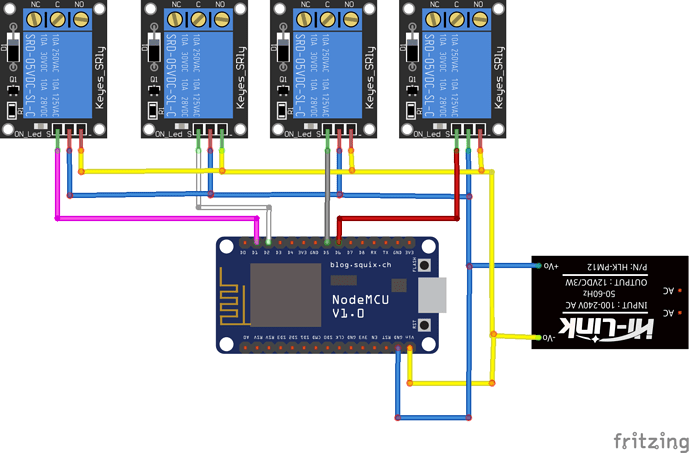Hey i was just trying to build a home automation system with the NEW Blynk platform when I got stuck with this error. I am using a node mcu for this.
When the node MCU is isolated and I upload the code it is able to successfully able to connect with the BLYNK servers, but when i connect it to my circuit it goes haywire and starts spitting out this output
[621] Using default config.
[621]
___ __ __
/ _ )/ /_ _____ / /__
/ _ / / // / _ \/ '_/
/____/_/\_, /_[621] Hold the button for 10 seconds to reset configuration...
//_/[627] Hold the button for 10 seconds to reset configuration...
_/\_\[633] Hold the button for 10 seconds to reset configuration...
[639] Hold the button for 10 seconds to reset configuration...
/[645] Hold the button for 10 seconds to reset configuration...
___/ [651] Hold the button for 10 seconds to reset configuration...
v[656] Hold the button for 10 seconds to reset configuration...
1.1.0 on [663] Hold the button for 10 seconds to reset configuration...
NodeM[669] Hold the button for 10 seconds to reset configuration...
CU[675] Hold the button for 10 seconds to reset configuration...
[680] Hold the button for 10 seconds to reset configuration...
[686] Hold the button for 10 seconds to reset configuration...
#St[692] Hold the button for 10 seconds to reset configuration...
andWithUkrai[698] Hold the button for 10 seconds to reset configuration...
[704] Hold the button for 10 seconds to reset configuration...
ne[710] Hold the button for 10 seconds to reset configuration...
[715] Hold the button for 10 seconds to reset configuration...
[721] Hold the button for 10 seconds to reset configuration...
[727] Hold the button for 10 seconds to reset configuration...
[732] Hold the button for 10 seconds to reset configuration...
h[738] Hold the button for 10 seconds to reset configuration...
ttps[744] Hold the button for 10 seconds to reset configuration...
:[749] Hold the button for 10 seconds to reset configuration...
//bit.ly/[756] Hold the button for 10 seconds to reset configuration...
swua
[762] Hold the button for 10 seconds to reset configuration...
[[768] Hold the button for 10 seconds to reset configuration...
768] [774] Hold the button for 10 seconds to reset configuration...
-----[780] Hold the button for 10 seconds to reset configuration...
--------------[787] Hold the button for 10 seconds to reset configuration...
[792] Hold the button for 10 seconds to reset configuration...
--[798] Hold the button for 10 seconds to reset configuration...
---[804] Hold the button for 10 seconds to reset configuration...
--
[81[810] Hold the button for 10 seconds to reset configuration...
0[815] Hold the button for 10 seconds to reset configuration...
] Pro[821] Hold the button for 10 seconds to reset configuration...
duct: Ho[828] Hold the button for 10 seconds to reset configuration...
meUTO[834] Hold the button for 10 seconds to reset configuration...
MATION[840] Hold the button for 10 seconds to reset configuration...
[[846] Hold the button for 10 seconds to reset configuration...
846] Fi[852] Hold the button for 10 seconds to reset configuration...
rmwar[858] Hold the button for 10 seconds to reset configuration...
e:[864] Hold the button for 10 seconds to reset configuration...
0.1.0 [870] Hold the button for 10 seconds to reset configuration...
(build[876] Hold the button for 10 seconds to reset configuration...
Au[882] Hold the button for 10 seconds to reset configuration...
g 2[887] Hold the button for 10 seconds to reset configuration...
2 [893] Hold the button for 10 seconds to reset configuration...
2[899] Hold the button for 10 seconds to reset configuration...
02[904] Hold the button for 10 seconds to reset configuration...
2 18:15:18)
[[911] Hold the button for 10 seconds to reset configuration...
9[917] Hold the button for 10 seconds to reset configuration...
1[923] Hold the button for 10 seconds to reset configuration...
1] Device[929] Hold the button for 10 seconds to reset configuration...
: N[935] Hold the button for 10 seconds to reset configuration...
ode[941] Hold the button for 10 seconds to reset configuration...
MCU @ 80MHz
The node mcu isn’t the problem because it works fine when it is not connected to anything but as soon as i connect it to the circuit it gives me this output
This is the code
#define BLYNK_TEMPLATE_ID "-------"
#define BLYNK_DEVICE_NAME "---------"
#define BLYNK_FIRMWARE_VERSION "0.1.0"
#define BLYNK_PRINT Serial
//#define BLYNK_DEBUG
#define APP_DEBUG
// Uncomment your board, or configure a custom board in Settings.h
//#define USE_SPARKFUN_BLYNK_BOARD
#define USE_NODE_MCU_BOARD
//#define USE_WITTY_CLOUD_BOARD
//#define USE_WEMOS_D1_MINI
#include "BlynkEdgent.h"
int staterel1 = HIGH;
int staterel2 = HIGH;
int staterel3 = HIGH;
int staterel4 = HIGH;
int relay1 = 14;
int relay2 = 12;
int relay3 = 4;
int relay4 = 5;
BLYNK_CONNECTED(){
Blynk.syncVirtual(V12);
Blynk.syncVirtual(V13);
Blynk.syncVirtual(V14);
Blynk.syncVirtual(V15);
}
BLYNK_WRITE(V12)
{
staterel1 = param.asInt(); // assigning incoming value from pin V1 to a variable
digitalWrite(relay1, staterel1);
}
BLYNK_WRITE(V13)
{
staterel2 = param.asInt(); // assigning incoming value from pin V1 to a variable
digitalWrite(relay2, staterel2);
}
BLYNK_WRITE(V14)
{
staterel3 = param.asInt(); // assigning incoming value from pin V1 to a variable
digitalWrite(relay3, staterel3);
}
BLYNK_WRITE(V15)
{
staterel4 = param.asInt(); // assigning incoming value from pin V1 to a variable
digitalWrite(relay4, staterel4);
}
void setup()
{
pinMode(relay1, OUTPUT);
pinMode(relay2, OUTPUT);
pinMode(relay3, OUTPUT);
pinMode(relay4, OUTPUT);
Serial.begin(9600);
Serial.println("Begin");
delay(100);
BlynkEdgent.begin();
}
void loop() {
BlynkEdgent.run();
}
This is the schematic
Please can anyone help me with this.
Thanks in advance