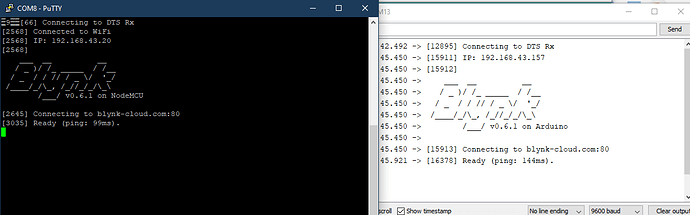can blynk bridge is possible in arduino nano 33 iot. plz give me code. am tryed but its not works.[used official code(provided in example blynk)]
Yes, it’s possible on any two devices that support virtual pins.
I’d suggest that you post the two sets of code that you have used (one for the ‘sending’ device and the other for the ‘receiving’ device, along with details of what you are trying to achieve and what results you are seeing.
Pete.
sir thats worked on nodemcu to nodemcu and also arduino mega + esp32 to nodemcu but its not sending values from arduino nano 33 iot to nodemcu
Well, you’re not likely to get much assistance with resolving that unless you share your code and some details of what you are seeing in the serial monitors of your two devices.
Pete.
Transmitter code:
#define BLYNK_PRINT Serial
#include <SPI.h>
#include <WiFiNINA.h>
#include <BlynkSimpleWiFiNINA.h>
char auth[] = "*****";
char ssid[] = "DTS Rx";
char pass[] = "*****";
// Bridge widget on virtual pin 1
WidgetBridge bridge1(V1);
BLYNK_CONNECTED() {
bridge1.setAuthToken("*****"); // Place the AuthToken of the second hardware here
}
void setup()
{
// Debug console
SerialUSB.begin(9600);
Blynk.begin(auth, ssid, pass);
// You can also specify server:
//Blynk.begin(auth, ssid, pass, "blynk-cloud.com", 80);
//Blynk.begin(auth, ssid, pass, IPAddress(192,168,1,100), 8080);
}
void loop()
{
Blynk.run();
bridge1.virtualWrite(V5, 10); // Sends 1 value to BLYNK_WRITE(V5) handler on receiving side.
}
Receiver code:
#define BLYNK_PRINT Serial
#include <ESP8266WiFi.h>
#include <BlynkSimpleEsp8266.h>
// You should get Auth Token in the Blynk App.
// Go to the Project Settings (nut icon).
char auth[] = "******";
char ssid[] = "DTS Rx";
char pass[] = "******";
BLYNK_WRITE(V5)
{
int pinValue = param.asInt(); // assigning incoming value from pin V1 to a variable
Serial.println(pinValue);
// process received value
}
void setup()
{
// Debug console
Serial.begin(9600);
Blynk.begin(auth, ssid, pass);
// You can also specify server:
//Blynk.begin(auth, ssid, pass, "blynk-cloud.com", 80);
//Blynk.begin(auth, ssid, pass, IPAddress(192,168,1,100), 8080);
}
void loop()
{
Blynk.run();
}
Serial Moniter:
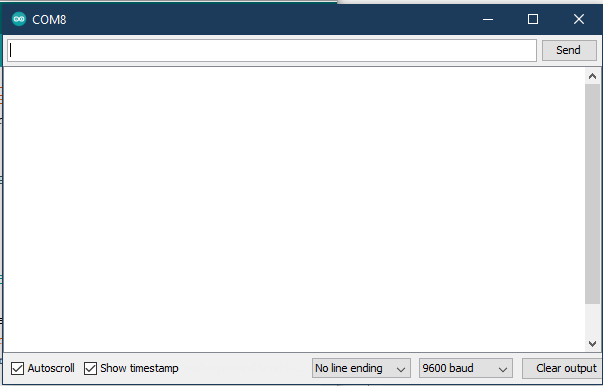
plz help me
You should NEVER put a virtualWrite in the void loop. Read this…
Pete.
Also at receiver side you should have a Bkynk.virtualwrite (V5, pinValue); within the BLYNK_WRITE ((V5) function
Revised code?
Pete.
i used the code from official blynk example website again same issue
help me…
Still waiting to see your revised code.
Pete.
Get it from example.blynk.cc
Unless you can be bothered to post the EXACT code that you’ve uploaded to your sending and received devices, and shared information about what is and isn’t working when you run that code - including what you see in the app and in your serial monitor for each device, then I don’t think that your “help me” plea is going to get you very far.
Pete.