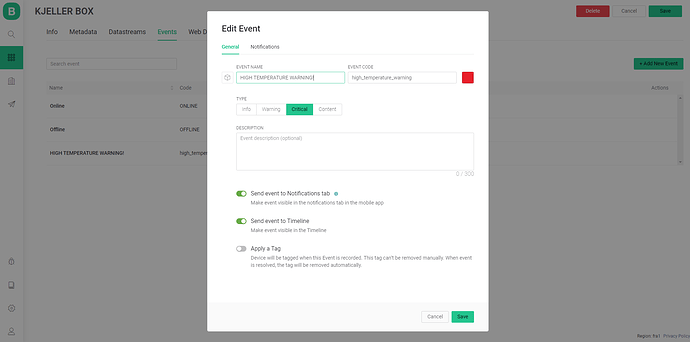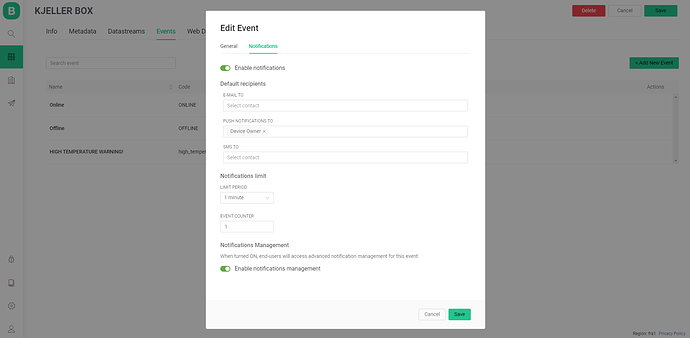I,m going to convert my Blynk 1.0 projects to Blynk 2.0 and i understand that “Blynk.notify()” is switched with “Blynk.logEvent()”
i have also enabled notification in template etc.
But when the temperature goes over 50 degrees celcius, i do not get any Push notifications to my phone.
Can someone help me with that?
Her is som screenshots and my code:
#define BLYNK_TEMPLATE_ID "REMOVED"
#define BLYNK_DEVICE_NAME "REMOVED"
#define BLYNK_PRINT Serial
#include <ESP8266WiFi.h>
#include <BlynkSimpleEsp8266.h>
#include <OneWire.h>
#include <DallasTemperature.h>
#define ONE_WIRE_BUS 2
OneWire oneWire(ONE_WIRE_BUS);
DallasTemperature sensors(&oneWire);
BlynkTimer timer;
int dark=1000; //Specified in Hz
int light=1300; //Specified in Hz
int buzzPin=15;
int timeOn=1000; //specified in milliseconds
int timeOff=1000; //specified in millisecods
char auth[] = "ZHLgNlnDPgWr-kLpVd4OkG5-ZgkJPsN-";
char ssid[] = "JabediJabedi";
char pass[] = "Birkeb1er";
int ledred = 14;
int ledgreen = 12;
int ledblue = 13;
void buzzer(){
tone(buzzPin, dark);
delay(timeOn);
noTone(buzzPin);
delay(timeOff);
}
void sensorData(){
sensors.requestTemperatures();
Serial.print("Temperatur: ");
Serial.println(sensors.getTempCByIndex(0));
Blynk.virtualWrite(V5, sensors.getTempCByIndex(0));
ledgrid();
}
void ledgrid(){
if (sensors.getTempCByIndex(0) <20){
digitalWrite(ledblue, HIGH);
digitalWrite(ledgreen, LOW);
digitalWrite(ledred, LOW);
noTone(buzzPin);
}
if (sensors.getTempCByIndex(0) >=20 && sensors.getTempCByIndex(0) <=50){
digitalWrite(ledblue, LOW);
digitalWrite(ledgreen, HIGH);
digitalWrite(ledred, LOW);
noTone(buzzPin);
}
if (sensors.getTempCByIndex(0) >50){
digitalWrite(ledblue, LOW);
digitalWrite(ledgreen, LOW);
digitalWrite(ledred, HIGH);
buzzer();
Blynk.logEvent("WARNNG! Over 50 grader i boksen!");
}
}
void setup()
{
timer.setInterval(2000L, sensorData);
Serial.begin(9600);
Blynk.begin(auth, ssid, pass);
pinMode(ledred, OUTPUT);
pinMode(ledgreen, OUTPUT);
pinMode(ledblue, OUTPUT);
pinMode(buzzPin, OUTPUT);
}
void loop() {
Blynk.run();
timer.run();
}