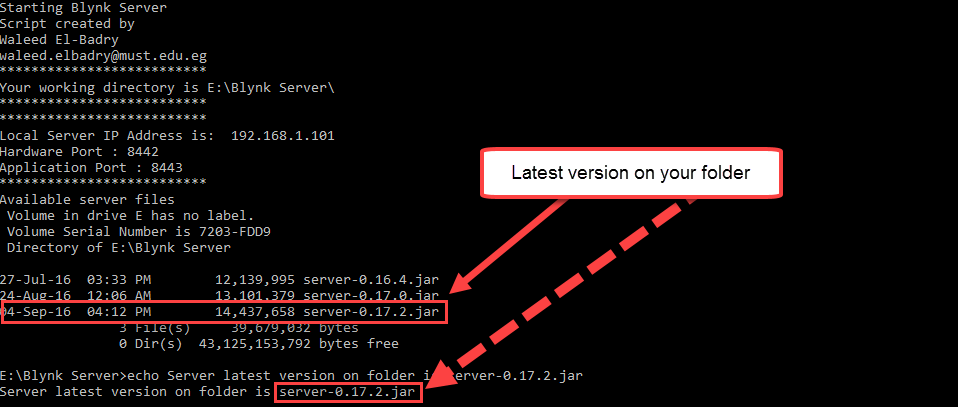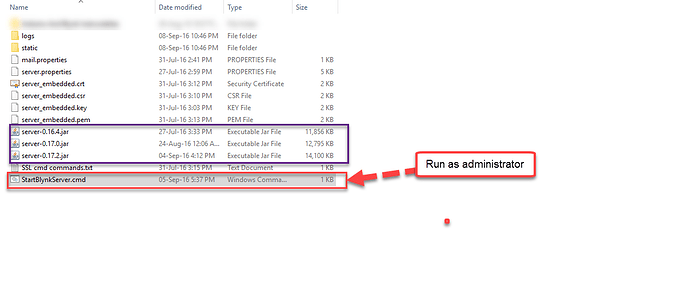Hi,
I posted earlier a batch for making local server running much easier. I updated the batch so whenever you add new server file, it detects the latest version and run it for you. You can fetch it from here
Good afternoon. I’m from Russia. Speak English only with google translator. You could tell how to write a script to update the server?
Hello. What exactly update script do you mean?
@sib.eng Hi,
If you mean to automatically detect the latest Blynk server file from GitHub website and download it, I haven’t been able to do so as it requires GitHub API which I haven’t tried yet
WARNING: DB schema was changed. You need to run next script to avoid errors :
How to write and run a script to update servers. I have an old server and that the data would be preserved need to run the script below. But I haven’t learned how to do it.
alter table users add column name text;
alter table users rename column username to email;
alter table redeem rename column username to email;
alter table flashed_tokens rename column username to email;
alter table purchase rename column username to email;
alter table reporting_raw_data rename column username to email;
alter table reporting_average_minute rename column username to email;
alter table reporting_average_hourly rename column username to email;
alter table reporting_average_daily rename column username to email;
This is only for those who enabled DB on their local server. Did you enable DB? If no - don’t worry, you don’t need to do anything.
Thanks for the quick answers!
if server.properties written the following lines to worry about?
#enable DB
enable.db=false
#enable raw data storage to DB
enable.raw.db.data.store=false
Still I will be very grateful if you will send examples of writing scripts to java. And in particular, to Blynk server. I want to sort out these issues.