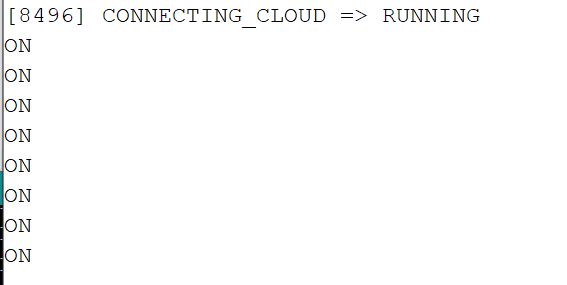Hello my friends
Please help on Blynk 2.0
Simple code to turn on a default LED but I don’t know why it gives me the value ON in both cases when I press the control button
// Fill-in information from your Blynk Template here
#define BLYNK_TEMPLATE_ID "TMPLJqpRzTuD"
#define BLYNK_DEVICE_NAME "ULTRA 1"
#define BLYNK_FIRMWARE_VERSION "0.1.0"
#define BLYNK_PRINT Serial
//#define BLYNK_DEBUG
#define APP_DEBUG
// Uncomment your board, or configure a custom board in Settings.h
//#define USE_SPARKFUN_BLYNK_BOARD
//#define USE_NODE_MCU_BOARD
//#define USE_WITTY_CLOUD_BOARD
#include "BlynkEdgent.h"
const int Relay1 = D1;
#define vPIN_LedRelay1 V1
WidgetLED LedRelay1(vPIN_LedRelay1);
BLYNK_WRITE(V2)
{
if (param.asInt() == 0)
{
digitalWrite(Relay1, HIGH);
LedRelay1.off();
Serial.println("OFF");
}
else
{
digitalWrite(Relay1, LOW);
LedRelay1.on();
Serial.println("ON");
}
}
void setup()
{
Serial.begin(115200);
delay(100);
BlynkEdgent.begin();
pinMode(Relay1, OUTPUT);
digitalWrite(Relay1, HIGH);
}
void loop() {
BlynkEdgent.run();
}
What’s your problem 
1 Like
Thank you, my friend,@Blynk_Coeur for the response. I made a blynk write to run a virtual LED and also Riley on D1, but there is no real response. Look at the code. There is no problem
1 Like
It only turns on the LED and does not stop it. I already used this method in blynk v1 and didn’t face any problem
1 Like
Some information about how you’ve configured your datastream would be useful.
Pete.
2 Likes
Thank you my friend, can you explain more?
You will have created a template in the web dashboard and defined datastream(s).
You need to share details of that datastream setup.
Pete.
1 Like
Thank you my friend, the problem is solved