When will the new widgets come
How to use this button feedback??
Can you provide your code?
On my processor side just virtual vrite to the virtual pin of the button. I use it to display states of my lights at home when someone uses a manual switch
Can you provide simple sketch?, please
I’m not perfect in programming
I’m using nodemcu
That would be a great idea
How about a live multi point graph like the history graph.
That way you can see 2 - 4 data points live time.
The possibility of new widgets are amazing. For example, the change of color button confirms execution by processor (no need extra LED) and change the label is used as an counter indicator of the timer procedure (no need extra value display)
String xString = String(counter);
Blynk.setProperty(V10, "color", "#FFFFFF");
Blynk.setProperty(V10, "offLabel", xString);
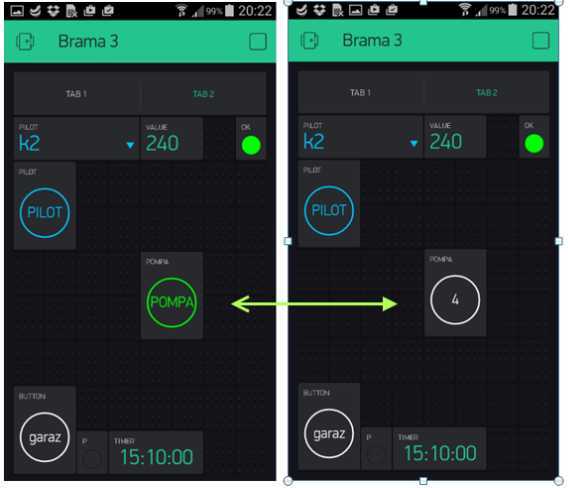
I went up a hill, but came down from a mountain, and the fun is just getting started.
Suggestion: A widget that you can input values via your phone’s keyboard. I find it difficult to land on the right set point using the slider widget. It usually takes me a couple tries to get the number I want.
I alse want to know.
@shuaiqi this is a three year old topic, and you’ve not made it clear exactly what it is you want to know.
If you want to understand how to change the properties of a widget button then read the documentation here:
If your query is about something else then please start a new topic and fully describe your issue.
Pete.