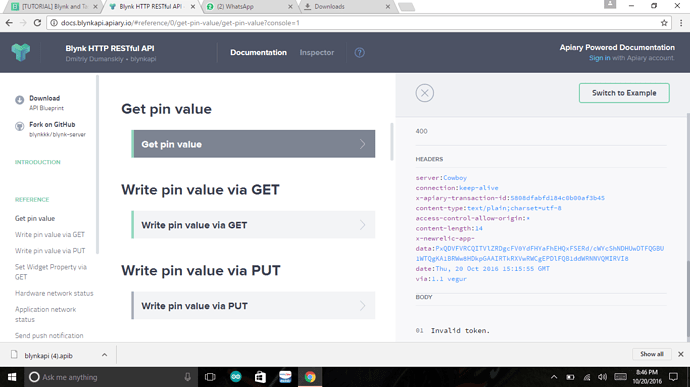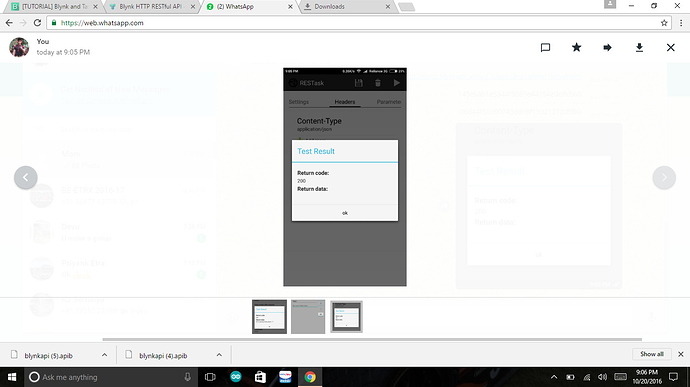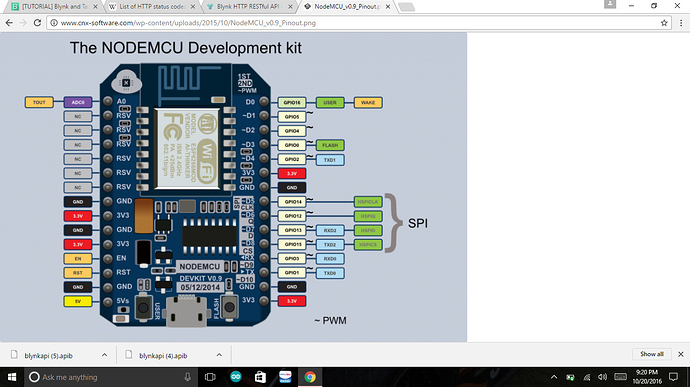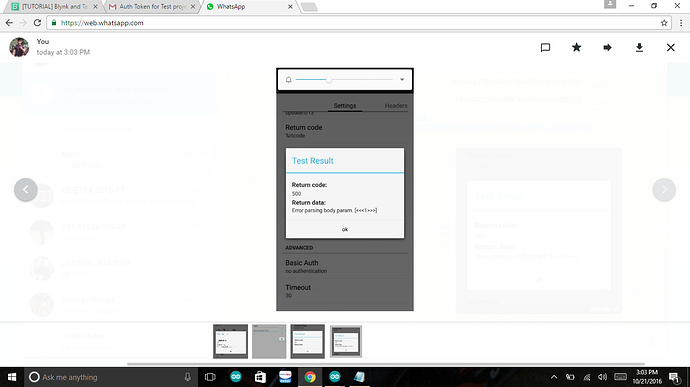dmitriy please help
maybe move from d26 to d0 to d19 then if this is really the case.
if its ok
then why its not working can u please tell
how to map gpio of esp12 into digital pins so i can try that ???
i looked at the take d0 is gpio16
or http api
???
how can i get
GPIO16 is special, avoid if possible.
The digital pins in the Blynk app are referenced D0 to D10 as per the silkscreen on your board.
Normally in the sketch you will use the GPIO reference number without the GPIO prefix.
Yes, note that you have to change the body text if you are putting a value. The body text should be
[<<<value>>>]
where “value” is replaced with the value you wish to put. So to put a 0 to a pin, as in D1 like your example, the Body text should read [<<<0>>>].
hie @billstein and @costas
can u please assist me in the project im not able to use tasker properly please help it my final year project is based on blynk
can we have a skype call or should i post my error here ?
@scientist1995 have you tried making the API calls through the web browser link provided by @Dmytro?
You need to do the basics first and then move on to Tasker.
Please provide details of the fix so others might benefit from it.
@Costas
hey i making video for the community step by step how to integrate tasker stay tuned
ill upload detailed video soon
hie everyone i just have one question it works fine for arduino connected to ethernet sheild
but not working for esp i mean the tasker
my question is is there any seperate certificate for esp
cz i have loaded blynk certificate
can anyone please tell me whats the issue
Maybe you are confused by the ESP pinout.
Have you tried the ESP with http and without tasker?
thanks problem solved yupieeeeeeeeeeee
static const uint8_t D0 = 16;
static const uint8_t D1 = 5;
static const uint8_t D2 = 4;
static const uint8_t D3 = 0;
static const uint8_t D4 = 2;
static const uint8_t D5 = 14;
static const uint8_t D6 = 12;
static const uint8_t D7 = 13;
static const uint8_t D8 = 15;
static const uint8_t D9 = 3;
static const uint8_t D10 = 1;
use this ref
thats means if you want to use digital pin 0 of node mcu
you have to type
d16
it works like a charm tasker and blynk
I never both with any of this. I simply use 16, 5 and 4 in the sketch.
I guess it prevents any confusion if you define the silkscreen details though.
One reason to stick with 16, 5 and 4 is that your sketch doesn’t need to be changed for each of the different ESP’s currently available.
hie this is soumil shah from india
perusing my bachelor in electronic engineering
as costas told me why dont you make videos on tasker with blynk here you go
the video would be live soon
ok thanks for the guide works perfectly, to use a button instead what should I write in the body ???