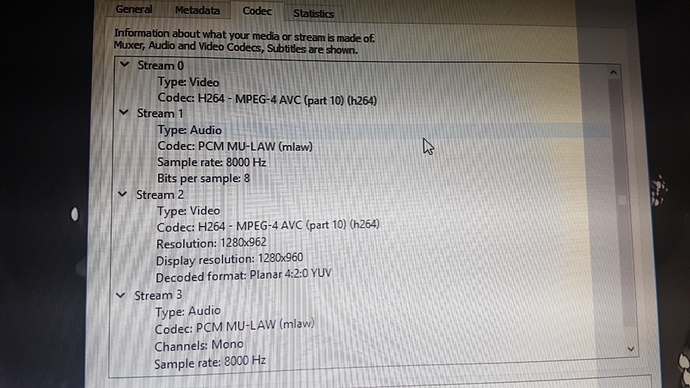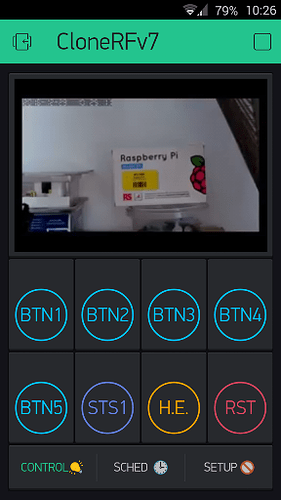Hi, I currently have a cotier ip Camera which I can stream via RTSP in numerous other apps however the same URL won’t work within the blynk video stream widget. Has anybody had the same issue or knows of a fix for this problem. Thanks. GG.
@GG07 are you familiar with VLC? Try the stream in VLC and then cut and paste the codec details here.
Do you have a link for the make and model of your camera?
What make and model of phone are you using including OS version?
Hi, yes the rtsp stream works in vlc.
Here’s a link to the camera…
I’m using a Samsung s7 edge with Android 6.0.1
I have successfully streamed other generic camera streams within the blynk app.
The rtsp streaming url is
rtsp://***.***.***.***:554/ch01_sub.h264?ptype=udp
and the codecs shown in VLC are?
Codec looks fine. Some H264 cameras use alaw audio which is not natively supported by Android.
Your camera seems to have quite a few available streams.
Perhaps try Onvifer Android app that gives you detailed info on all the streams available for your Onvif camera. Maybe one of them will work.
Also ensure you have as much ram available as possible when you start Blynk i.e. kill everything else.
Ok thanks. Yeah I have tried a number of different rtsp streams that work on other apps but none of them work through blynk. Frustrating.
We don’t use any 3-d parties libraries in video stream widget. So you can play only streams that are natively supported by your device. Here official doc from google regarding this - Supported media formats | Android Developers
@Dmitriy I appreciate your position, you can’t support the world; However, is there a possibility that the viewer in Blynk may have issues with stock android (i.e. Nexus), perhaps it needs to request more permissions??
I see (and have tried to understand) the link you keep pointing out… Unfortunately that official doc does not explain how my simple video stream (local, no security, no audio) works, natively supported, on my Nexus6, in VLC, RTSP Viewer, MoboPlayer… but not in Blynk.
Is this the best stream for you?
I have spent a LOT of time with the video widget and recently built a very basic Android app with a native Android media player.
It plays the Bunny rtsp stream at rtsp://184.72.239.149/vod/mp4:BigBuckBunny_115k.mov but it will not play the rtsp streams from my Onvif H264 camera.
I could probably send you the app (urls are hard coded into the app) and you would then know for sure if your camera is supported by Android.
Edit: I would need the IP (presumably on your LAN).
Strangely… BigBuckBunny is the ONLY video I have ever managed to run, in Blynk, on my Nexus6… Apparently everyone and everything likes bunnies, well, except for crazy squirrels ![]()
Thanks Dmitriy but I’ve tried different streaming config as per your link but still not working
I’ve been using RTSP Player by VXG on Android and it’ll play all my rtsp streams. You just enter the rtsp url…no need to worry about camera type etc.
Big bucks bunny…I’ll have to check it out.
Guys,
Please check this build https://www.dropbox.com/s/1wr1xsfxzwpek8x/blynk-2.1.0-log.apk?dl=0
You could reproduce your problem on it and send me logs, so i could figure out what goes wrong.
To send log you need to make a long press on screen’s title and in opened share dialog select gmail and send configured email to alexkipar@gmail.com - also you could add there some notes about your device.
@GG07 and @Gunner I have tweaked the app so the url is no longer hard coded and you can test your urls for native Android media player support.
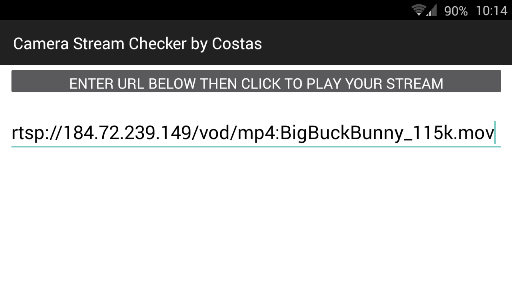
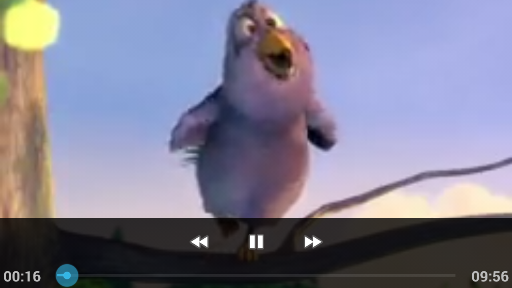
The app is available at https://thechariot.co.uk/camera/ (just click Stream Checker.apk link).
We do have a system to view any camera in Blynk across the internet without the need for any port forwarding. It’s not straightforward but it is possible. We will do a video when we have time but basically in the screenshot below the Pi box is replaced with a bank of 6 off 433MHz RF sockets. As you press buttons 1 to 5 or STS1 the Blynk video widget shows the response, after a short delay. With the widget you can now be 100% sure that the IOT request you made from thousands of miles away was correctly processed by your hardware.
Ok thanks Costas. I have tried to stream via your streaming app with no luck. Does this mean the cameras aren’t compatible?
@GG07 to be honest from the spec of your camera and the codecs I would expect it to work with Blynk.
I did find it strange that VLC shows the 2 audio and 2 video streams altogether. I would expect just 1 audio and 1 video.
Are you sure you have the url entered correctly in my app? Did the “Bunny” play in my app?
The url entry in the app is a bit of a hack and you need to be sure it is actually entered rather than just sat in the text field i.e. you must press return / enter from your Android keyboard after you paste in the url.
You can try opening and closing the app and if the url has been accepted then it should appear in the text field when you enter the app, rather than the initial “Bunny” (or empty) url.
The video below shows 6 off 433MHz RF sockets being controlled by Blynk. RF is inherently safe compared with hacking electrical cables etc. However up until now you were only 99% sure that your instruction was correctly actioned. With Blynk’s video widget you can now be 100% sure.
Playing and recording video with Blynk was pushing the old Samsung S3 but hopefully you get the idea.
@Costas Yeah I did double check my url was accepted by your app but unfortunately no stream 
Yes the video widget is a great addition to blynk as it does give assurance that commands are being accepted. My project “garage door has been left open reminder” (sms alert sent to me after 15min of the door being opened and the ability to close via blynk. At the moment I’m using led widgets with virtual pins assigned one led to give me confirmation that the relay has been activated and the other led that the door is closed. I also have a IP camera in the garage that I want to stream via the video widget just so I can see to make sure there’s nothing in the way if I was to close the door away from home. At the moment I’m switching between the blynk app and the rtsp player to view the camera.
Hopefully @Dmitriy and @BlynkAndroidDev will come up with a fix/solution.
To be honest I think this is the best option for many Blynkers especially if the camera is exposed to the internet with the apps provided by the camera manufacturers.