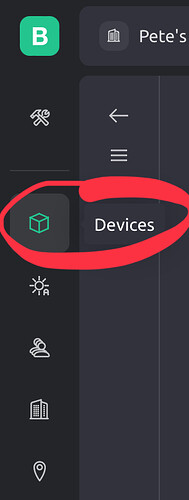bob1
March 26, 2024, 12:38pm
24
This is the code:
#define BLYNK_TEMPLATE_ID "TMPL2y5rcnZI-"
#define BLYNK_TEMPLATE_NAME "espas32"
#define BLYNK_AUTH_TOKEN "YWXg5asenBNMGVBPNnS-xH7HfPVvIcPe"
#define BLYNK_PRINT Serial
#include <WiFi.h>
#include <WiFiClient.h>
#include <BlynkSimpleEsp32.h>
char ssid[] = "Wokwi-GUEST";
char pass[] = "";
int Trig_pin =5;
int Echo_pin =18;
long duration;
float Speed_of_sound =0.034;
float dist_in_cm;
BlynkTimer timer;
void setup()
{
Serial.begin(115200);
pinMode(Trig_pin, OUTPUT);
pinMode(Echo_pin,INPUT);
timer.setInterval(1000L, sensorDataSend);
Blynk.begin(BLYNK_AUTH_TOKEN, ssid, pass);
}
void loop()
{
Blynk.run();
timer.run();
}
void sensorDataSend() {
digitalWrite(Trig_pin, LOW);
delayMicroseconds(2);
digitalWrite(Trig_pin, HIGH);
delayMicroseconds(10);
digitalWrite(Trig_pin,LOW);
duration =pulseIn(Echo_pin,HIGH);
dist_in_cm=duration*Speed_of_sound/2;
if (dist_in_cm < 15.0){
Serial.print("distance in cm :");
Serial.println(dist_in_cm);
}
Blynk.virtualWrite(V3, dist_in_cm);
}
When I run it it works normally, the Blynk device is online but it doesn´t show up on the gauge.
It’s your serial monitor output you need to post, not your sketch.
Pete.
bob1
March 28, 2024, 11:25am
26
this is what the monitor prints:
ets Jul 29 2019 12:21:46
rst:0x1 (POWERON_RESET),boot:0x13 (SPI_FAST_FLASH_BOOT)
configsip: 0, SPIWP:0xee
clk_drv:0x00,q_drv:0x00,d_drv:0x00,cs0_drv:0x00,hd_drv:0x00,wp_drv:0x00
mode:DIO, clock div:2
load:0x3fff0030,len:1156
load:0x40078000,len:11456
ho 0 tail 12 room 4
load:0x40080400,len:2972
entry 0x400805dc
[1179] Connecting to Wokwi-GUEST
[2922] Connected to WiFi
[2923] IP: 10.10.0.2
[2924]
___ __ __
/ _ )/ /_ _____ / /__
/ _ / / // / _ \/ '_/
/____/_/\_, /_//_/_/\_\
/___/ v1.3.2 on ESP32
#StandWithUkraine https://bit.ly/swua
[2935] Connecting to blynk.cloud:80
[3601] Redirecting to ny3.blynk.cloud:80
[3607] Connecting to ny3.blynk.cloud:80
[4101] Ready (ping: 91ms).
distance in cm :6.99
distance in cm :7.06
distance in cm :6.97
distance in cm :6.97
distance in cm :7.02
distance in cm :6.97
Are you using the web console or the Blynk app?
Pete.
bob1
March 28, 2024, 12:16pm
28
What do you mean?
When you are in the Template screen - where you design the web dashboard - the values shown aren’t real values, they are simply random values within the datastream min/max range to help you visualise the data.
My question was, if you’re using the web dashboard, are you looking at the dashboard design screen in the template view, so seeing artificial values?
Pete.
bob1
April 4, 2024, 12:00pm
30
Yes im seeing the artificial values, how do I get to see the real ones
bob1
April 4, 2024, 12:10pm
32
Where could I find this view option?
bob1
April 4, 2024, 12:22pm
34
We went in that option, clicked my device and im looking at the dashboard, the values are not the values printed.
In that case you weren’t looking at the dummy data shown in the the dashboard design screen of the Tempate view.
What happens if you move this line up…
so that it’s immediacy after…
and therefore inside the same if block of code that is producing your serial output?
Pete.
bob1
April 4, 2024, 2:53pm
36
I did that and nothing changed, but I still think im not looking at the right information, could you give a step by step explanation on how to see.
Why don’t you use the mobile app if you find the web console confusing?
Pete.
1 Like
bob1
April 5, 2024, 3:54pm
38
I used the mobile app and it works now, thanks for all the support you gave if I don’t have any more queries this is the end of our communication. Thanks again for the help you gave me in this project.
1 Like
Now you have the mobile app working, go back to the web console and try to figure-out what the issue was.
Pete.
1 Like
bob1
April 5, 2024, 4:10pm
40
I realized I was looking in the wrong place in the web console, now it’s working though. Thanks again.
1 Like