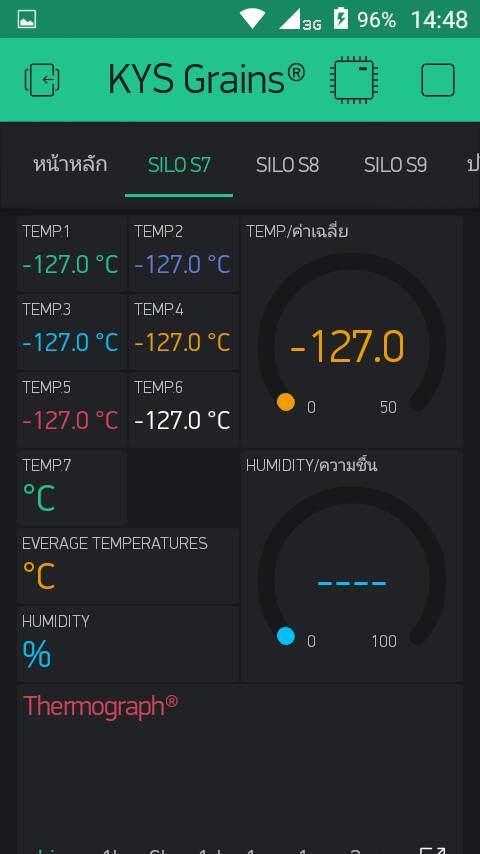Hello, i need help with my project.
Now i’m having a problems with the codes for NodeMCU with 10x multiple DS18B20 Temperatures, because enough to upload Can not see the true value.
So I want to ask for help
Thank you…
CODE
#include <SimpleTimer.h>
#define BLYNK_PRINT Serial // Comment this out to disable prints and save space
#include <BlynkSimpleEsp8266.h>
#include <ESP8266WiFi.h>
#include <OneWire.h>
#include <DallasTemperature.h>
#define ONE_WIRE_BUS 3 // This is the ESP8266 pin
OneWire oneWire(ONE_WIRE_BUS);
DallasTemperature sensors(&oneWire);
DeviceAddress tempSensor001 = { 0x28, 0x24, 0x67, 0xCA, 0x05, 0x00, 0x00, 0x23 };
DeviceAddress tempSensor002 = { 0x28, 0x2C, 0xCD, 0x15, 0x06, 0x00, 0x00, 0x73 };
DeviceAddress tempSensor003 = { 0x28, 0x9A, 0xFD, 0xC9, 0x05, 0x00, 0x00, 0xB5 };
DeviceAddress tempSensor004 = { 0x28, 0xAE, 0x09, 0xC5, 0x05, 0x00, 0x00, 0x2F };
DeviceAddress tempSensor005 = { 0x28, 0xBE, 0x5A, 0x16, 0x06, 0x00, 0x00, 0xC2 };
DeviceAddress tempSensor006 = { 0x28, 0xA5, 0x7D, 0xCA, 0x05, 0x00, 0x00, 0x3F };
DeviceAddress tempSensor007 = { 0x28, 0x95, 0xAF, 0xC5, 0x05, 0x00, 0x00, 0x95 };
DeviceAddress tempSensor008 = { 0x28, 0xA3, 0xAE, 0xCA, 0x05, 0x00, 0x00, 0x9D };
DeviceAddress tempSensor009 = { 0x28, 0x2B, 0x20, 0xC2, 0x05, 0x00, 0x00, 0xA3 };
DeviceAddress tempSensor010 = { 0x28, 0x8F, 0x7C, 0xCA, 0x05, 0x00, 0x00, 0x8B };
char auth[] = "66e10624ba3c4594852cd489c4fa986f";
char ssid[] = "Medicare";
char pass[] = "med250314med";
SimpleTimer timer;
int temperature001, temperature002, temperature003, temperature004, temperature005, temperature006, temperature007, temperature008, temperature009, temperature010; // Variables for storing temperatures
void setup()
{
Serial.begin(9600);
Blynk.begin("66e10624ba3c4594852cd489c4fa986f", "Medicare", "med250314med");
while (Blynk.connect() == false) {
// Wait until connected
}
sensors.begin();
sensors.setResolution(tempSensor001, 10); // More on resolutions: http://www.homautomation.org/2015/11/17/ds18b20-how-to-change-resolution-9101112-bits/
sensors.setResolution(tempSensor002, 10);
sensors.setResolution(tempSensor003, 10);
sensors.setResolution(tempSensor004, 10);
sensors.setResolution(tempSensor005, 10);
sensors.setResolution(tempSensor006, 10);
sensors.setResolution(tempSensor007, 10);
sensors.setResolution(tempSensor008, 10);
sensors.setResolution(tempSensor009, 10);
sensors.setResolution(tempSensor010, 10);
// These timers are used to keep the loop() nice and leak... keeps Blynk from getting flooded.
timer.setInterval(2000L, sendSensor001);
timer.setInterval(2000L, sendSensor002);
timer.setInterval(2000L, sendSensor003);
timer.setInterval(2000L, sendSensor004);
timer.setInterval(2000L, sendSensor005);
timer.setInterval(2000L, sendSensor006);
timer.setInterval(2000L, sendSensor007);
timer.setInterval(2000L, sendSensor008);
timer.setInterval(2000L, sendSensor009);
timer.setInterval(2000L, sendSensor010);
}
void loop()
{
Blynk.run();
timer.run();
}
void sendSensor001() {
sensors.requestTemperatures(); // Polls the sensors
temperature001 = sensors.getTempC(tempSensor001); // Stores temp in F. Change getTempF to getTempC for celcius.
Blynk.virtualWrite(V1, temperature001); // Send temp to Blynk virtual pin 1
}
void sendSensor002() {
sensors.requestTemperatures();
temperature002 = sensors.getTempC(tempSensor002);
Blynk.virtualWrite(V2, temperature002);
}
void sendSensor003() {
sensors.requestTemperatures();
temperature003 = sensors.getTempC(tempSensor003);
Blynk.virtualWrite(V3, temperature003);
}
void sendSensor004() {
sensors.requestTemperatures();
temperature004 = sensors.getTempC(tempSensor004);
Blynk.virtualWrite(V4, temperature004);
}
void sendSensor005() {
sensors.requestTemperatures();
temperature005 = sensors.getTempC(tempSensor005);
Blynk.virtualWrite(V5, temperature005);
}
void sendSensor006() {
sensors.requestTemperatures();
temperature006 = sensors.getTempC(tempSensor006);
Blynk.virtualWrite(V6, temperature006);
}
void sendSensor007() {
sensors.requestTemperatures();
temperature007 = sensors.getTempC(tempSensor007);
Blynk.virtualWrite(V7, temperature007);
}
void sendSensor008() {
sensors.requestTemperatures();
temperature008 = sensors.getTempC(tempSensor008);
Blynk.virtualWrite(V8, temperature008);
}
void sendSensor009() {
sensors.requestTemperatures();
temperature009 = sensors.getTempC(tempSensor009);
Blynk.virtualWrite(V9, temperature009);
}
void sendSensor010() {
sensors.requestTemperatures();
temperature010 = sensors.getTempC(tempSensor010);
Blynk.virtualWrite(V10, temperature010);
}