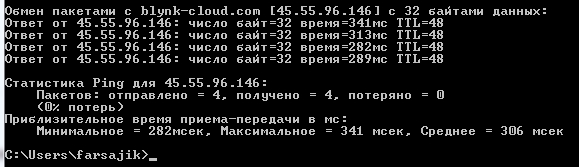hi friend i am using this sketch.but unale to conect blynk server.please help
`#define BLYNK_PRINT Serial // Comment this out to disable prints and save space#include <ESP8266WiFi.h>#include <BlynkSimpleEsp8266.h>
// You should get Auth Token in the Blynk App.
// Your WiFi credentials.
void setup()
void loop()
Costas
December 13, 2016, 3:54pm
2
Try refreshing the token in the project and add the new token to your sketch.
If this fails it could be a geo-dns issue. Are you using a fixed line internet connection or a GSM network?
If it is a geo-dns issue you will have to ping blynk-cloud.com and use the IP address in the Blynk app rather than the url.
i several times refreshed token,but it not working.i am using line internet connection
Costas
December 13, 2016, 4:01pm
4
With your latest token what do you get in a web broswer with:
http://blynk-cloud.com/enter_token_here/project
Edit: where in the world are you (some parts of the Middle East and China sometimes have problems)?
{“id”:2019822597,“name”:“nodemcu”,“createdAt”:1481367679164,“updatedAt”:1481644766821,“widgets”:[{“type”:“BUTTON”,“id”:1,“x”:0,“y”:0,“color”:600084223,“width”:2,“height”:2,“tabId”:0,“deviceId”:0,“pinType”:“DIGITAL”,“pin”:16,“pwmMode”:true,“rangeMappingOn”:false,“min”:0,“max”:1,“value”:“0”,“pushMode”:false}],“devices”:[{“id”:0,“name”:“New Device”,“boardType”:“NodeMCU”,“token”:“3c4a4b1dabf94fceb19b695c2f8d6ec2”,“connectionType”:“WI_FI”}],“theme”:“Blynk”,“keepScreenOn”:false,“isShared”:false,“isActive”:true}
I am middle east-Azerbaijan
Costas
December 13, 2016, 4:05pm
7
Project token looks ok then. What IP does a ping give you?
Costas
December 13, 2016, 4:09pm
9
from your pc go to a command prompt / dos prompt or terminal window (whatever you call it with your operating system) and then enter:
ping blynk-cloud.com
Costas
December 13, 2016, 4:27pm
11
In the project app settings can you try changing blynk-cloud.com to 45.55.96.146
Let us know if you don’t know where the settings are to make this change.
Have you ever managed to connect to the Blynk server?
no i dont know how to chang ip. several manth ago i tried it it workded well.
Costas
December 13, 2016, 4:36pm
13
Logout of the app by pressing top left button in the app a couple of times.
Click Log In link, then click the “traffic light image” (it’s actually a router), move the slider from BLYNK to CUSTOM and enter the IP in the box (don’t change the port). Then log back into Blynk.
When you were successful several months ago were you in the exact same location with the same hardware and the same ISP etc?
my app side is working well but hardware is unable to connect server.[roblem is this
my nodemcu arduino+ethernet arduinousb doesnt work
hills8
January 7, 2017, 2:38pm
16
Same problem for me. NodeMCU is not connection invalid auth token.
noting is working.
Hills8
Costas
January 7, 2017, 2:40pm
17
@hills8 have you used the IP address in the NodeMCU sketch? If you haven’t it will not match your app and give you a token mismatch.
hills8
January 7, 2017, 2:42pm
18
Costas:
MC
How can i add the ip adress in the sketch?
Costas
January 7, 2017, 2:46pm
19
char server[] = "xxx.xxx.xxx.xxx"
Blynk.begin(auth, server);
hills8
January 7, 2017, 2:55pm
20
and where i have to add my WLan Settings?
actually i use
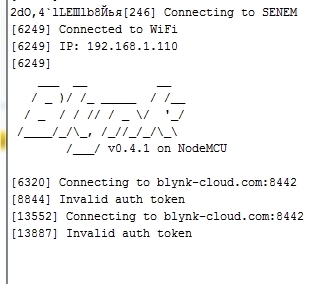 `
`