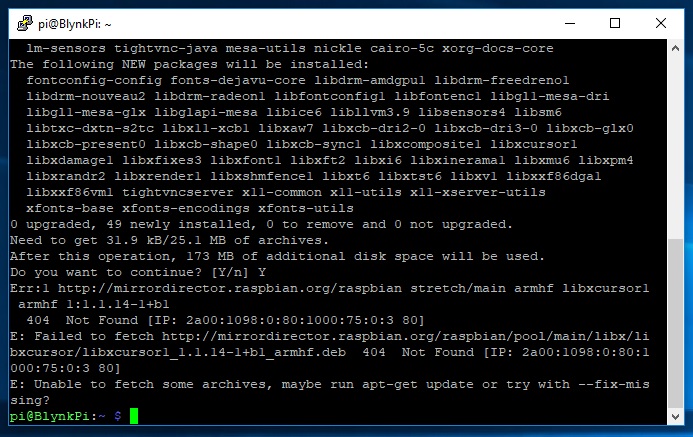Yes I know I’m jumping in at the deep end, but as my grandfather used to say, “the fastest way to learn, is to do”. So, I’ve purchased a Pi Zero W, a Pi Zero Case and a Sandisk Ultra 32Gb memory card.
Am I right in thinking if I do this first. It will take me to step 7 of this. From there I should be able to set up the Pi Zero as a local Blynk server remotely from my desktop PC?
@Shadeyman a very good video for the W.
Lite, Disk Imager, cards mods, SSH, PUTTY, Config,
Hostname - check router and use IP address in PUTTY if hostname doesn’t work.
Also useful to add WinSCP to a Windows PC for drag and drop of files to and from Pi.
Why so big, 8GB should be more than enough.
I wasn’t really paying attention to the guy that served me as I had my wife, kids and grand kids with me. He pointed behind at a display of memory cards and asked what card I wanted. My 7 year old grandson shouts " the red one".
So I have a 32Gb red one. ![]()
@Costas could you elaborate a little on this bit?
I had planned to install the Pixel version instead of Lite in case I did connect a screen later on. Would that be a problem?
I always go with Lite and I have screens for my Pi’s. Just means I use command line rather than GUI.
I suppose for a newbie then there might be some benefit to using the full version but the W is not like the much more powerful Pi 3 so it’s not like you would actually want to use the W with the GUI.
As a newbie I find the GUI a lot more user friendly, command lines remind me of computer class at school. I was as lost then as I am now … 
I’m new to coding and Blynk, I don’t want to accidentally send zillions of notifications etc to Blynk servers while I’m messing around with code. Better to make my own and learn a little in the process.
I’ll just use the GUI for setup purposes, and if possible to view the data my crazy projects send to it. Is that even possible, can I view the data?
You can certainly view the logs and WinSCP is good for this.
Local server is an advanced Blynk topic then there is a super advanced topic of database mods. It’s covered in the docs but I would recommend you stay well clear of it.
All Blynk servers allow you to export data in csv format for further analysis.
I’ve spent 2 days scratching my head because there was a brace out of place. Thank’s for the heads up, I’ll be leaving the “super advanced” stuff well alone. ![]()
It’s the section in the docs about PostgreSQL that you should ignore but you must process every other step in the docs to get a fully functional server even the parts that are suggested as optional. They are not really optional if you are ever going to use API calls etc.
It looks to me like I will have to enable PostgreSQL Database if I want to be able to store and view the data my projects produce. Does this store every button press, slider movement etc.?
It stores every virtualWrite() and 99% of users don’t need this information.
I am pretty sure that important data in csv form is available from local servers without PostgreSQL, right @Dmitriy?
Correct.
Even if I completely fail at turning this Pi Zero W into a local server it will still sit proudly on my desk, because its gorgeous.
Am I weird for thinking that?
Nice ‘case’!! ![]()
Yes… welcome to the club ![]()
After a few hours I finally managed to connect it to my WiFi network. ![]()
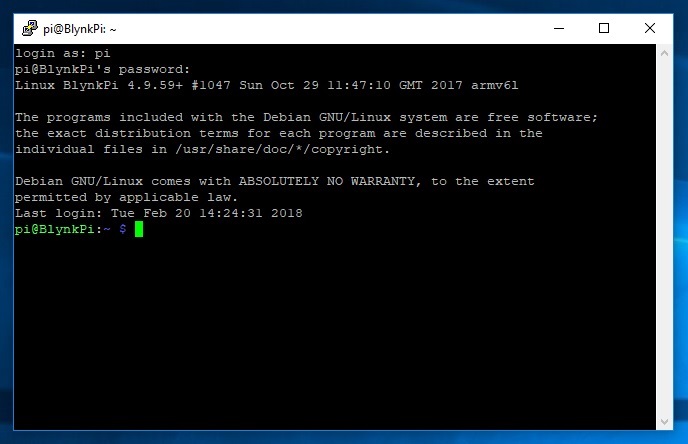
No thanks to the video tutorial I originally linked to, it missed out 2 very important steps. However I eventually managed to find another tutorial video that was perfect, even I managed to do it first try.
Now for the serious stuff, step 5 in the Blynk Local Server tutorial, fingers crossed.
![]()
![]()
![]()
Also via putty try:
ping bbc.com
just to check you have access to the internet from the Pi.
14.2ms … So yes it does …
EDIT.
Erm? How do i stop it, its still pinging the BBC … ![]()