What’s new :
- Updated dashboard view in run mode;
- Inverted gradients added;
- Push notifications fix for custom IP with Geo DNS;
- Input fields redesigned;
What’s new :
Dashboard view in run mode is beautiful. Thanks!
The ability to change notification widget colour (and maybe others like bridge?) also a new feature?
Just hoping that colours are available for ALL widgets… Bridge, Notifications, Email, GPS, Tab names etc
@Dmitriy, just an unimportant proposal about button widget: slim black border line around button shape disappears in ON state when I resize (strech) the button. It is exists since introduced resize button widget possibility.
I know, it is very low priority problem but may you upgrade it the next design change.
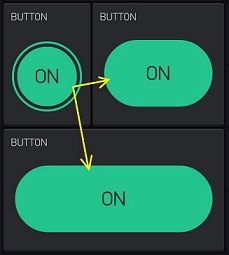
hi, I found that Tabs widget can modify its properties while it is working in run mode, just touching twice in the same tag, it shows you to add or erase tabs, in run mode.
re Tabs in run mode - I noticed this in the previous version.
Thanks for reporting. Already fixed. Will be available in next update.
Hi. I’m not sure I understand some of the what’s new when you head up a new release. Is it possible to add a link to updated documentation? For instance I’m not sure I get the context of 1 & 4. And in the very latest release on google play it mentions duplicate widgets? What’s that about. So any further info on the above 3 items would be helpful thanks.
1 - is demonstrated on GIF.
4 - means we changed styles of input fields all over the application.
2.8.1 update contains feature that allow you to copy widgets without opening widget box. Just grab your widget and you’ll see addtional icon in top bar. As this is UI change we have not docs regarding this. We expect UI is pretty intuitive  . If not - please let us know
. If not - please let us know 
Thanks for getting back to me. Yes I see what you mean by the duplicate. I guess I would have discovered it eventually. Nice.
But humour me please with the change mentioned in 1 i.e. the dashboard. The gif flashes about and I really can’t see what it is doing. Am I missing something? I’m an old but experienced programmer and my eyes aren’t what they used to be. Too much time staring at green screens with a low refresh rate and resolution.
I couldn’t see the aforementioned changes in the GIF (or in the app) either ![]() (but I did notice the little imitation 3D “reflection” on the LED widgets in 2.8.1
(but I did notice the little imitation 3D “reflection” on the LED widgets in 2.8.1 ![]() ).
).
We have animation when you press “start” button and view of dashboard is changed a bit.
I spent 3 hours watching the GIF. Didn’t spot a thing.
And I am going to spend the next few hours pressing play and stop until I do… darn OCD ![]()
Great work team blynk
Really? Or you are joking?