Correct the home screen button widget on Android.
Thanks we’ll check, have you only button home screen widget?
It will be fixed soon with a new build
No Pavel, in this case I seriously doubt you can hear anything. This is obviously your decision and you have every right to do whatever you want, but keep in mind that there is no single community member approving your actions towards font autoscaling removal, not a single soul shares your opinion on this matter. That’s most probably because of everyday practice - our once good looking apps built on absolutely superior Blynk platform now looks like shit on most devices, and I really can’t see any connection between bad looking app and Best Design Practices you were talking about, no matter how hard I try. It’s really unclear how can you ‘have a different perspective’ which made Blynk platform so great, and then insisting on downgrades to your own product in order to be the same as everyone else; this just makes no sense at all. I know a thing or two about software development and especially about customer relations and I can tell you that killing your own differentiating factors just to be in the line with others is counterproductive and will hurt your business sooner or later. In my country they would say that you have changed a horse for a donkey. Not every change is good, and this one is certainly not. Personally, I was hoping that in some moment you will reconsider your decision and I feel really sorry to see that you are pushing it so hard completely ignoring all complaints and begging coming from your own community.
Just one note: This might be as well just a single voice of a “silent” member, who is paying a business service subscription. His/her vote is obviously much stronger then. We might not like that, but that’s THIS world…
In another topic I’ve provided a link to a build with fixes to your issue as well - you could try it
Unfortunately, the button home screen widget still didn’t work with the linked APK. Happy to take a look at code or a bug report/adb log if it helps.
UPDATE: Also verified that the most recent released jar does not resolve this.
@zodiac
I approve everything you said!
I have the same problems between my tablet, my phone and, I develop my interface on Nox Player!
I don’t kwow why there is no option for autoscaling !
it’s to bad
I am in charge of developing software for my company and I attach great importance to the appearance of the user interface.
@marvin7
I agree !!
@Gunner
you are right !
Did you successfully installed the apk? I’ve retested with my local server - it works fine.
I agree that the autoscaler perfectly fit the BLYNK philosophy “simple, fast and elegant”
Is there a problem to add the auto / manulal switch until the new scaling solutions are good enough to not generate a discussion?
![]()
![]()
![]()
I hope this change of mind will come too from the Blynk team. It’s setting a bad tone for the forum and the future as it seems so arbitrary, disruptive and unnecessary (because who is going to see the word wrap / autoscaling if they don’t want to on their own Blynk Project) - and even though many of the community who contribute a lot to examples, etc. for Blynk have voiced their concern they have been completely ignored.
I downloaded the apk that was linked to earlier and installed on my device (not through the app store). When inspecting the apk it says version 2.26.5, is that correct? The device is running Android 8.1.0.
Before _______________________________ Now


The after is more like:
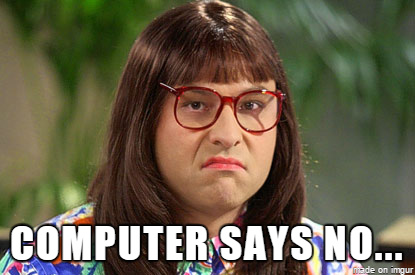
Paweł, it was nice and elegant  Really
Really
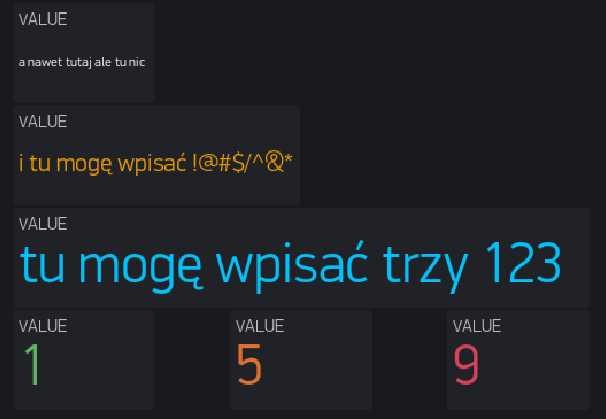
Aside from the current challenge with the auto-scaling, on a positive note, very nice work @BlynkAndroidDev on the Android App over the past couple of months!
Great to have the date showing on super chart.
Still troubled by font size. While I would prefer to have the previous auto scaling which was such a distinctive and compelling Blynk feature, I could live with fixed if it was consistent but the current version is not handling different devices well.
I have a Pixel phone and a Lenovo tablet. The Pixel will show up to 12 characters at small font size in a quarter width value display. On the Lenovo TB-X704F, I can only get 7 characters before truncation at smallest font size. With truncation, you only get 6 characters before the dots. Makes the Blynk interface extremely limited.
Any chance of getting a version that can at least show the same number of characters on different devices.
We are investigating a similar to phones font scaling for tablets.