To be clear… particularly for Local Server… these port changes were announced a few months ago and touched upon many times since ![]()
Reasons? Something to do with less blocking by ISPs or whatever…
So again for all who read these…
The Client (hardware) switched from 8442 to 8080
Blynk.begin(auth, wifi, ssid, pass, "10.10.3.13", 8080);
The App switched from 8443 to 9443
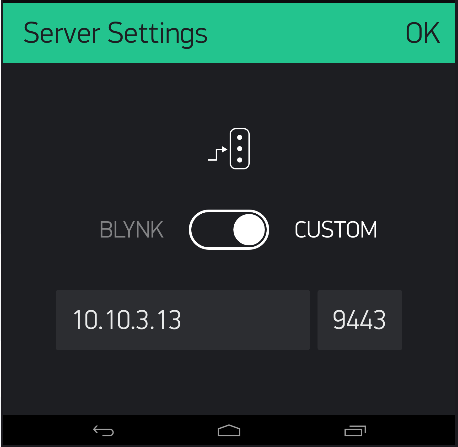
Of course, you use the IP of your Local Server… not mine ![]()
And the key point… Blynk is in constant development, so always read the Announcement Topics and try to keep ALL aspects of Blynk (App, Library & Local Server, if used) up to date on a regular basis… they all tie together.