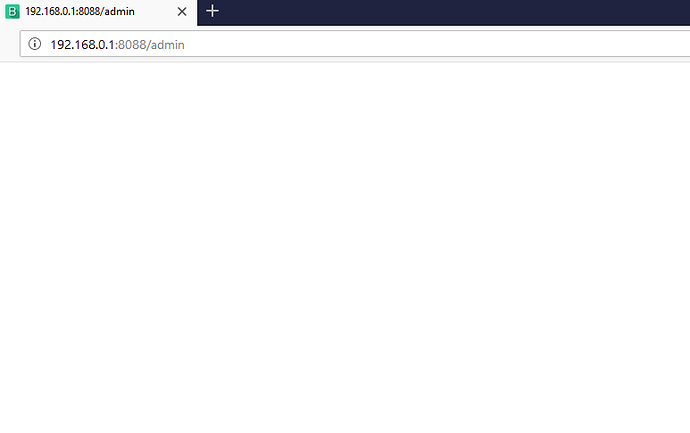This error means you didn’t kill prev server.
I got it !
I kill process now and wait for new log
same issue than before , I restarted computer to be sure there is no occupied port
java server started, as before and I can log my noxplayer,
I have the dashboard on the screen,
but NodeMCU is offline
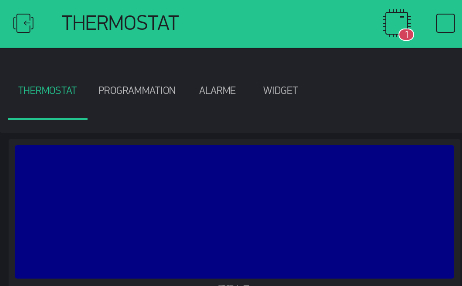
and web administration failed , blank page, no error
cmd indicates that all is good 
C:\Users\alexis\Documents\Arduino\blynk server>java -jar server-0.34.0-SNAPSHOT-java8.jar -dataFolder D:\Home\pi\Blynk
Blynk Server successfully started.
All server output is stored in folder 'C:\Users\alexis\Documents\Arduino\blynk server\.\logs' file.
You need to use https and not http.
with https I got loading error and “Your connection is not secure”
when I restart java V0.30
all is ok, and nodemcu is online
C:\Users\alexis\Documents\Arduino\blynk server>java -jar server-0.30.1-java8.jar -dataFolder D:\Home\pi\Blynk
Blynk Server successfully started.
log :
with V0.30 I got Hardware plain tcp/ip server listening at 8442 port.
with V0.34 I got Error initializing Hardware plain tcp/ip, port 8442
Do I have to change that , and recompile ?
Blynk.begin(auth, ssid, pass, IPAddress(192, 168, 0, 1), 8442)
to Blynk.begin(auth, ssid, pass, IPAddress(192, 168, 0, 1), 8080)
correct.
@Dmitriy
A.I sever now work fine, issue was due to Firefox security !!
about nodemcu , you were wrong, the hardware port is not 8080 but 8088, now all is ok !

@Dmitriy
issue with tabs remain with server V34
all tabs disappear when deleted template tabs
Yep, we found some additional issues in the app; it will be fixed soon with the 2.20.1 release.
thank you so much
Any idea when the “Better Device Tiles widget” will come to iOS?
i have 2.20.3 app and when i switch between projects the active tab in the project i switch to swaps to the leftmost tab - away from whichever tab the project was on when i switched away from it.
is this normal?
is the left most tab assumed to be the home tab?
when will we be able to select which tab acts as the home tab?
I also see this, and think it is just recent with 2.20.3… And I also feel it is a bit disconcerting. Sometimes I am leaving a particular tab in one project to make a quick chek on a related project (e.g. bridging) and prefer to return to where I left off… particularly with Android where I often have many tabs in each project.
OK, it is expected behaviour?
personally i feel that projects automatically switching to an arbitrary tab is an not really a UI improvement?
(particularly when users can’t re-order tabs…)
OK, good to hear, it did seem a bit “un-blynk-like”!