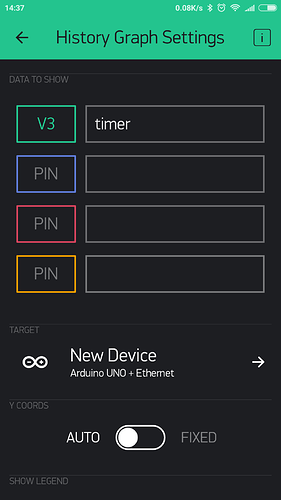This update seems to have broken pre-existing Arduino101 BLE projects. The new “device connection type” category defaults to Ethernet on the 101, and users of any project more than a few days old just get an eternal “connecting” screen. Would it be possible to make older Arduino101 projects default to BLE instead? If not, would it be possible to have a “specify connection type” pop-up? Right now the default setting is mysteriously breaking previously working projects. Thanks very much!
I’m not sure it has some impact, so I’m currently checking some basic BLE setup… It can really be a regression.
It has no impact at the moment. It will be used for future features.
If the connection type is set to Ethernet, or anything other than BLE, the BLE widget hangs on “Connecting…” and never connects.
Where do you see this?
I have an Arduino 101 project with a few sliders and a BLE widget. I tap the BLE widget, and can see my 101 project broadcasting, select it and hit “OK”. Then it goes to the “connecting” screen but does not complete. If I go into project settings, and set the connection type for the Arduino101 to BLE, everything works again as expected.
I’ll check,
We are also updating BLE/bluetooth to support multiple connections in the next build, i could send you a logging build to catch or just check latest updates for this functionality.
https://www.dropbox.com/s/vgwivvzu24676qf/blynk_app-2.0.2-log.apk?dl=0 - could you check this build, if it still has the issue - make long press on screen’s title and in that share dialog select gmail/mail and send configured email to alexkipar@gmail.com, also add there you device model info.
History Graph does not work in new vedroid release with local server(((((((
Just update my app and recive such problem… Already have updated to latest server version .2 with no luck with that((((
Got smartphones with previous .apk with working history graph
Still “not enougth data to display”
i try to set Y scale(Y COORD - to fixed) manualy (MIN and MAX) but my input doesnt saves… All i try it become 0 - 1024 again and again
All ranges of values i try are dont saving
As its a temperature graph, i need positive and negative Y limits.
Meanwhile a got indoor temperature sensor on separe history graph and it does not show positive value
in it(with same error “not enought data to display”)
I delete and add historygraph widged again - same result
The smartphone with unupgraded blynk app works fine right now
Jep, same here. When I leave the app open incoming values are shown in the graph.
When I close it or even go into configuration mode and then back the graph is empty until new values are being pushed to it.
Check Google Play for an update, we have uploaded yesterday a build for this issue with not saving min/max values.
Yip - the scale problem is solved and now i can set values range, but
i still have “not enought data” in graph((((
Just update my vedroid client and maybe i should wait abit
yes i do…
i got 3 esp8266-e12 on same token… Values a written to different virtualpins
I did not change anything since that new upgrade with multidevice function
Acording to my historygraph i resived last value last saturday
So, I must reflash all 3 my esps?
So its… A new ability…
Some one says “GREAT!!! Wonderfull”… But im asking you to think about result you do…
Some kind of my example:
I got a gas boiler and heater on blynk, it controlls with one main esp and temperature sensors, radiator backwater masurment - all are calulated and controls pump power…
Its -12…-20C in Moscow
Thanks god current changing did not break that workabilty and only change abity to view results
I know Blynk is free and provided “as is”,
but sometimes people use blynk as a real project but not a laboratory stand or toy
I think i shoud make a test blynk server at home - before adding it remotly to countryhouse)))) And backup .APKs from market with grabber))
There is only 1 way to not break something - stop development. So if you do some kind of important project - please install local server and do not update your apps. In that case everything will be stable and cool.
That’s the price we have to pay for rapid development.