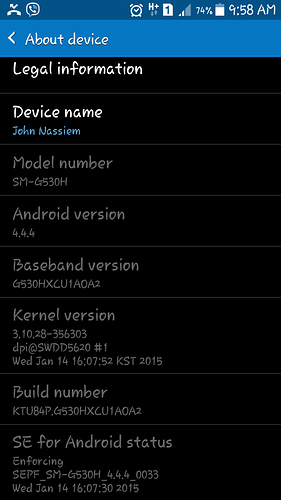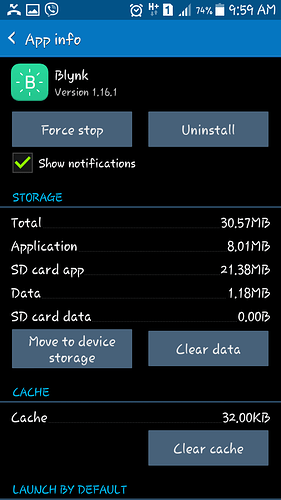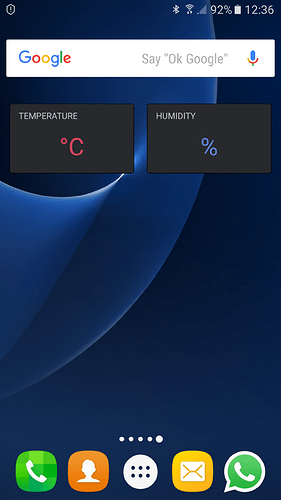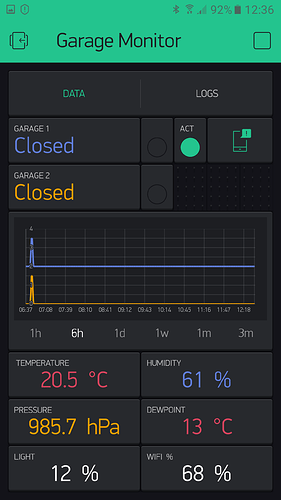How i can use this new widget ?? I didn’t find it on the app nor the android home screen widgets !!!
You have to download the Blynk Homescreen App, it’s a separate App in the PlayStore.
I didn’t find it ,can you give me link & print screen of app logo.
Also i think that it’s included in the Blynk app not a seperated one .
No, it’s a separate App, I just installed it. Just search for Blynk and it’s the second one
No need to download separate app.
Just press on your home screen add widget.
You could be right as I haven’t bothered with certificates on the internal Pi server.
I will check with one of my servers that does have certificates set up.
That app is not made by Blynk. It was created by a Bynker because Blynk didn’t have the feature until yesterday. You just need version 1.16.1 of the main Blynk app.
@BlynkAndroidDev @Dmitriy @Pavel
The widget is not working on my Samsung Galaxy Grand Prime “SM-G530H” with Android 4.4.4.l, as it doesn’t appear on home screen widgets.
I installed Blynk 1.16.1
Ah ok, very unclear … how does it work than? I updated, but can’t find it.
@JohnNassiem how do I get that cool typeface on my Samsung?
@Lichtsignaal for me it is long press on the Smartphone wallpaper to bring up widgets, down to Blynk widgets, select button, LED etc. Drag the widget to one of your screens and then it will magically take you to Blynk to select a project and button, LED etc to tie it all together.
Ah ok, I’m a former iPhone user, so Android still has a couple mysteries for me, tnx 
lol, sarcasm again?
if you are serious, Menu > Settings > My device > Display
if you cant see it there, you cant…
No not this time I like the natural handwriting style font.
I have the same Android version as @JohnNassiem and my phone is made by the same manufacturer.
Alas the Omni firmware appears to only have font sizes and not font styles.
Please explain what exactly not working.
@Dmitriy These widgets should seriously not be charged for until they work 100% of the time. No good charging for them while still fixing faults.
I have now wasted 2x200 energy units trying to get them to work. After adding a value display widget and choosing the value in the Blynk app it shows the value correctly but soon after it becomes blank and does not update. The value in the app still works perfectly.
This is happening on a Galaxy S7 with Blynk software and Android OS fully updated. Although a great idea, I suggest that more testing needs to be performed on these widgets to prevent us wasting energy.
@pahowells please give me your login email I’ll return you energy. Could you please also provide steps to reproduce?
Thanks @Dmitriy My login email is peter_howells@outlook.com
Here are 2 screenshots of the problem. As you can see the 2 widgets are not showing any values (they did when I first added them). The second screenshot is from the app showing the values that are there for both temperature and humidity.
I have no idea why they are not being updated. The one I have left on the default 15min update interval. The other I changed to 10 seconds - it made no difference?
The Blynk home screen widget didn’t appear in the widget’s menu 
You are just looking for the “Blynk” widget. Do you not have a Blynk widget?