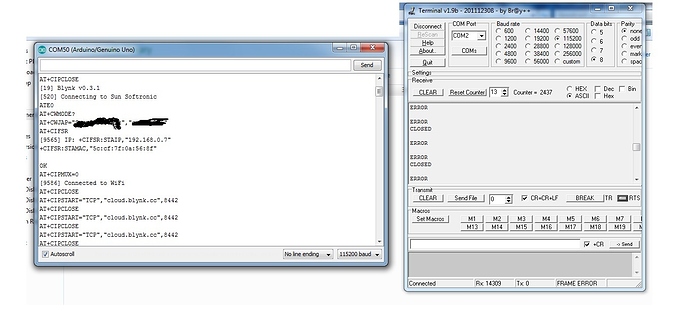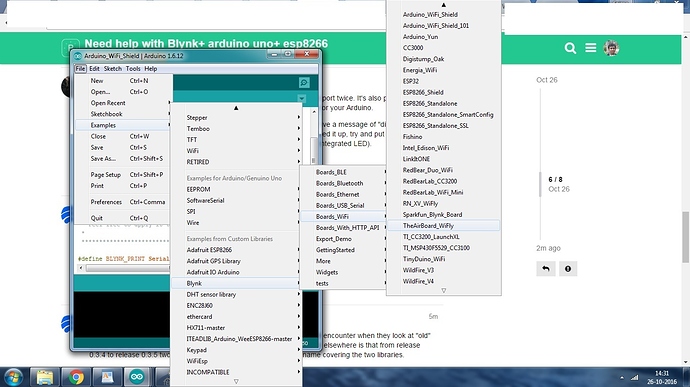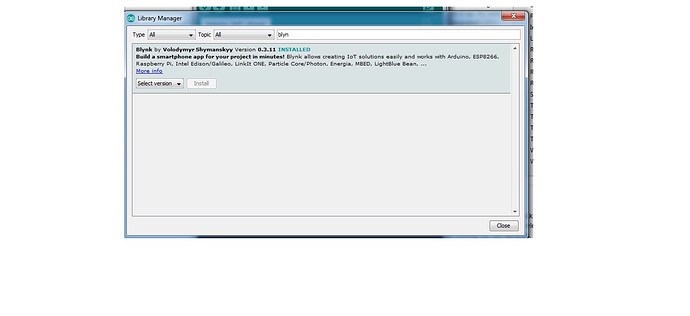Thanks for the reply.
I was able to successfully able to connect to my app, thanks for your guidance.
But still facing issues, it’s getting disconnected too frequently. So i cant really access the ports (LED in my case). Kindly find the serial details as well as details from ESP8266 Rx pin below:
Serial Details From Ardunio:
[19] Blynk v0.3.11 on Arduino Uno
[520] Connecting to XXXXXXXX
[19] Blynk v0.3.11 on Arduino Uno
[520] Connecting to Sun Softronic
[13542] AT veqsion:0.22.0/0(Mar 20 2015 10:04:26(
SDK version:1.0.0
con0
[13557] Failed to set STA mode
[29017] Ready (ping: 11ms).
[39250] Login timeout
[49433] Ready (ping: 12ms).
[59588] Login timeout
[107307] Ready (ping: 2304ms).
[117348] Login timeout
[127529] Ready (ping: 12ms).
[137688] Login timeout
[147868] Ready (ping: 12ms).
[157907] Login timeout
[170084] Login timeout
[210718] Login timeout
[218880] Ready (ping: 12ms).
[228921] Login timeout
[241104] Login timeout
[19] Blynk v0.3.11 on Arduino Uno
[520] Connecting to XXXXXXXXXXX
[13542] AT vY®®ZËK‚r’’r‚r‚Bj…É�’‚�’‚Šª�Š‚Ò‚¢Ò’²Jj
SDK version:1.0.0
colpil
[23582] +CIFSR:STAHP,“192.168/0.7”
+CIFSS:STAMAC,“5c;cf:7f:0a:56;8f”
[23596] Connected to WiFi
[54632] Ready (ping: 12ms).
[55045] Invalid HW cmd: fw
[71209] Ready (ping: 36ms).
[81248] Login timeout
[91496] Ready (ping: 41ms).
[101764] Login timeout
[122412] Ready (ping: 12ms).
[123143] Invalid HW cmd: `r
[128251] Login timeout
[133448] Ready (ping: 20ms).
[149062] Ready (ping: 32ms).
[159215] Login timeout
[169406] Ready (ping: 12ms).
[181679] Login timeout
[191898] Invalid HW cmd: aq
[203198] Login timeout
[218563] Ready (ping: 12ms).
[228716] Login timeout
[19] Blynk v0.3.11 on Arduino Uno
[520] Connecting to xxxxxxxxxxxxxxxxx
[13542] AT version:0.22.0.0(Maq 20 2015 10;04:26)
SDK version:1.0/0
com5CLOSED
[23582] +CIFSR:STAHP,“192.168.0.7”
+CIFSR9STAMAC,“5c9cf:7f:0a:56;8f”
[23596] Connected to WiFi
[38929] Ready (ping: 17ms).
[53280] Login timeout
[78557] Login timeout
[113870] Login timeout
[122035] Ready (ping: 12ms).
[132084] Login timeout
[167426] Ready (ping: 12ms).
[177465] Login timeout
[187650] Ready (ping: 12ms).
[197804] Login timeout
[223115] Ready (ping: 13ms).
[238672] Ready (ping: 22ms).
[248901] Login timeout
[274225] Ready (ping: 12ms).
[284833] Ready (ping: 12ms).
[294872] Login timeout
[305061] Ready (ping: 12ms).
[315286] Login timeout
[355624] Ready (ping: 13ms).
[365663] Login timeout
[418256] Login timeout
[458674] Login timeout
[466846] Ready (ping: 13ms).
[493937] Ready (ping: 12ms).
[503977] Login timeout
[514160] Ready (ping: 12ms).
RX Pin Details From ESP8266:
CONNECT
OK
OK
SEND OK
+IPD,31:<0><0>�<0>�<0>�<0>�pm<0>7<0>out<0>14<0>in<0>12<0>out
OK
SEND OK
OK
SEND OK
OK
SEND OK
+IPD,5:<0><0>�<0>ÈCLOSED
OK
OK
AT version:0.22.0.0(Mar 20 2015 10:04:26)
SDK version:1.0.0
compile time:Mar 20 2015 11:00:32
OK
+CWMODE:1
OK
OK
OK
+CIFSR:STAIP,“192.168.0.7”
+CIFSR:STAMAC,“5c:cf:7f:0a:56:8f”
OK
OK
ERROR
CONNECT
OK
OK
busy s…
busy s…
CLOSED
SEND FAIL
ERROR
CONNECT
OK
OK
SEND OK
+IPD,31:<0><0>�<0>�<0>�<0>�pm<0>7<0>out<0>14<0>in<0>12<0>out
OK
SEND OK
OK
SEND OK
OK
SEND OK
+IPD,5:<0><0>�<0>È
OK
busy s…
SEND OK
CLOSED
OK
CONNECT
OK
CLOSED
OK
CONNECT
OK
OK
SEND OK
+IPD,31:<0><0>�<0>�<0>�<0>�pm<0>7<0>out<0>14<0>in<0>12<0>out
OK
SEND OK
OK
SEND OK
OK
SEND OK
+IPD,5:<0><0>�<0>È
OK
busy s…
SEND OK
CLOSED
OK
CONNECT
OK
OK
SEND OK
+IPD,31:<0><0>�<0>�<0>�<0>�pm<0>7<0>out<0>14<0>in<0>12<0>out
OK
SEND OK
OK
SEND OK
OK
SEND OK
+IPD,5:<0><0>�<0>È