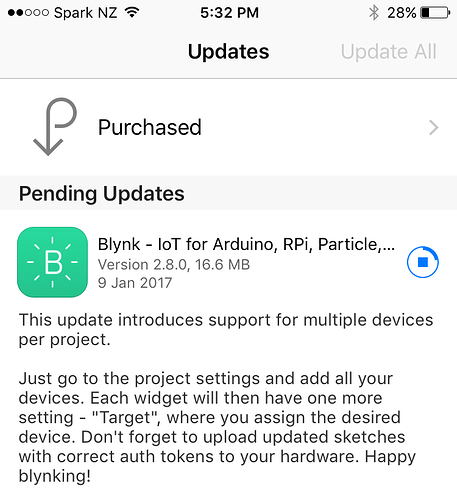Finally!
@Dmitriy @Jamin Help !!
From this morning my projects are still working with Android smartphones but no more with iOS devices.
Infact, working with an iphone, if I logout and then login again I see the data updated but only in that moment then data are frozen and I have to logout and login again to see the new data !! With android devices anything is working correctly. Perhaps the problem is due to the new feature of multiple device. My big issue is that I have many devices already installed and operating around in the country and I cannot to modify the firmware (e.g. auth token).
Could you, please, teach me how to deal with this problem ?
Thanks,
Giancarlo
@Gianca Hello. Do you use multi devices on Android? Please try to check widget settings - are they ok?
Hi @Dmitriy I don’t use multiple device in my projects.
The problem is:
- if I log into an existing project with an Android I see that there is already 1 device in devices section and the project works.
- but if I log into the SAME project with an iOS there is 0 device in the devices section and the project doesn’t work
I’m afraid that if I add a device in the iOS app, the system will create a new auth token and I cannot go where the hardware is installed to change the firmaware. The solution should be that the iOS recognize the actual device already present as Android does …
@Gianca I believe we are waiting on Apple to release the Mulutiple devices update provided by Blynk.
As posted elsewhere, the “fix” at the moment is avoid iOS if you are also accessing the projects via Android.
@Costas Thank you Costas for your support !!
I just hope that the updating process could be quick. Blynk has become a very used system around all the world and any kind of problem become very important.
Regards,
Giancarlo
We tested this scenario. Should work. We will investigate further.
All the existing virtualpins in the app are gone… 
And I can’t add any device to my project…
I am working on local server v0.19.0
@Dmitriy
Already done without success. Could you, please, try to log into an existing project with an iOS and verifiy that anything is working and that the app reports that there is already 1 device present ?
Sure, as you didn’t follow update instructions - https://github.com/blynkkk/blynk-server#update-instruction-for-unix-like-systems
Hahah, I just found out there is a new version for local server. v0.21.5😇
Now it works👍🏻
@Dmitriy Just to be more clear, this is a picture of the same old project on android and on iOS.
On Android you can see there is the device, on iOS there is not. I’m really in troubles …
@Costas Yes it is 2.8.0
Maybe I have to update the local server to 0.21.5 ? But why the old server is working on Android ?
Good idea.
What version do you have right now? Also you didn’t tell you have local server ![]() .
.
@Dmitriy
I had 0.17.2. Now I have updated to 0.21.5 and now the projects don’t work either on Android and on Iphone. Now I see on iphon the device but doesn’t work. Really a big problem for me !!!
@Gianca sorry but I can’t do anything here. You’re violated rules for updating of local server.
You still can make a fix.
- Stop server.
- Edit manually your profile and put token in devices section.
- Run server.