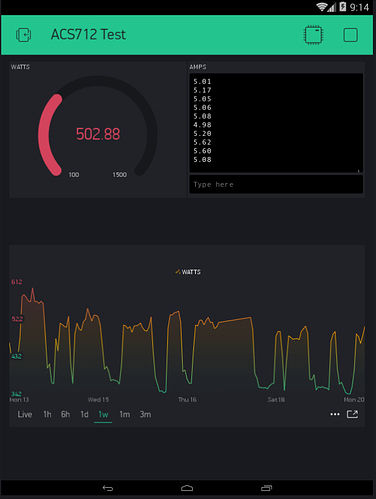When you have been around longer than 5 minutes you will learn to trust the announcements and we love exclamation marks here !!! !!! !!! !!!
How about trusting this ![]() (and make sure you have updated your App, Libraries and, if required, Local Server)
(and make sure you have updated your App, Libraries and, if required, Local Server)
Sorry, what?
OMFG… I mean x/y-GRIDS, not labels! English isn’t your first language?  Ля, речь не о ярлычках, а о сетке!!! Understood?
Ля, речь не о ярлычках, а о сетке!!! Understood? 
any more complaints?
Critique the ideas not the user or your membership here will be shorter than your research time… understood ![]()
So we returned onto origin point. X/Y-GRIDS not available in most recent version so we (at last ME) will wait for its RE-implementation.
And YES, this issue can not be marked as “Solved” COMPLETELY.
IMO, any graphs without axis grid are bad idea.
Ah, so in clearer vernacular what you meant to ask is “Where are the Gridlines” (so as to not confuse with the more popularly debated X-Y issue).
I personally never even noticed they were missing… I can follow the chart fine as is, so guess my eyes aren’t crossed after all ![]()
@BlynkAndroidDev since it is so frequently noted as missing, can we consider this an official Widget “feature” request for the SuperChart? (optionally togglable please… I think many like the clean chart ![]() )
)
Sure optional, clean graph may be handy, agree! 
https://yadi.sk/i/pvGiWpiY3PsNhC
BTW, we can see that HistoryGraph x-gridlines NOT exact on week scale - waves are heater switched by timer
…but it doesn’t. Tap’n’hold avail on fullscreen olny. And last but not least it requires additional actions to evaluate the data. Gridlines not.
I really can’t understand your unacceptance of gridlines.
On some phones grid lines in portrait mode will look awful, perhaps that’s why?
How many variables are you using in SuperChart and on what phone?
Tap-n-hold works fine in a portrait/fullscreen mode for any period (except Live one).
Indeed it does, but tap-n-hold isn’t the grid lines that @walkin-corpse would like to see. Personally I can’t see the need for grid lines on a device the size of a phone.
Yep, we also decided that it does not look good on mobile.
What are you looking at?? Certainly not my graph since…
A) It is not a heater, it is my computer system.
B) The dips are caused when I shut off my multi monitor step so I can sleep… I deal with Chronic Fatigue, so I don’t follow normal sleep patterns.
C) They are spot on for time and date… I know, I watch them happen on my phone as I make the changes.
Lol, you so funny… I looked at MY picture that I put in message you read. Didn’t noticed the link? But why so much words? )))
Lost points for Blynk. On my FullHD screen it looked ok. And as told it could be optional! Bad look - switch off!
Really bad that developers choosing what’s better for users. That’s MS bad influence indeed, I understand. ((
I’m sure Blynk will make you a bespoke copy if you need it that much.