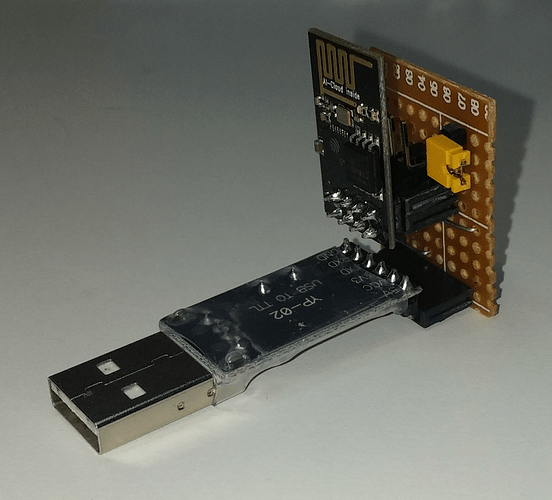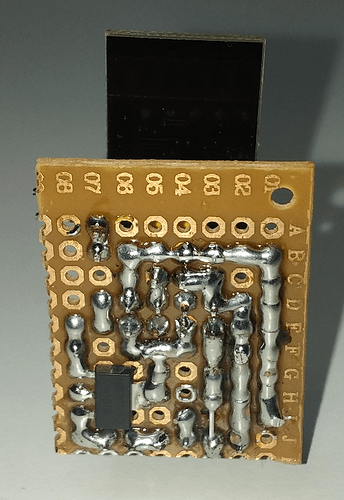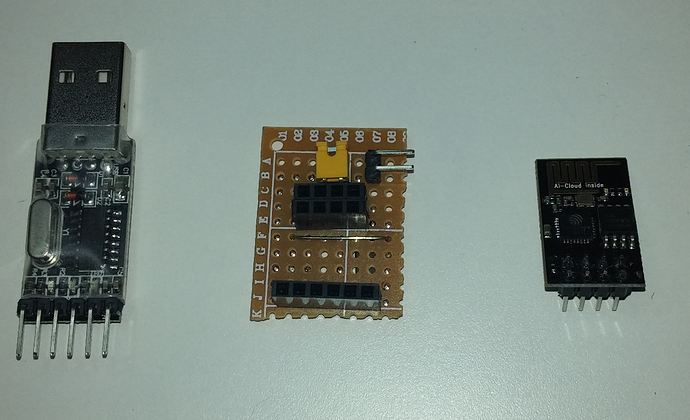@Costas Very much happy to know the tethering idea worked and glad that you tried.
Let me have a look at the instructable and I’ll revert back.
Wemos D1 mini, is it the latest one in esp series…?
Talking about the need of uno, I was planning to control 5-6 led’s in the o/p of uno (which will be replaced later according to my project) , can this be done by esp as standalone…?
Not sure what o/p means but the ESP’s that have been developed over the last 12 months (not the ESP-01) can control 5 or 6 LED’s without any trouble. The WeMos D1 Mini is like a Nano but with 4MB of memory.
See http://www.wemos.cc/Products/d1_mini.html for details.
@Costas o/p - output 
So can esp control an Rc car in standalone mode
It’ll have to control 2motors and any sensors if mounted on it…
Yes the decent ESP’s become Arduino’s but with a huge amount of memory and WiFi when you select the ESP from the Arduino IDE.
In the IDE select file, preference and add this to Additional Boards Manager URL’s:
This give you access to the latest Arduino for ESP8266 core and the staging versions.
Restart the IDE.
All the extra ‘Arduino’ boards will then appear in the IDE. For the ESP-01, 5 7 12, 13 etc select the Generic ESP8266 Module. The WeMos, Huzzah and NodeMCU etc all have their own board categories.
After downloading the Esp board manager files and then selecting generic esp8266 module in tools.
What’s the next step to get led’s blinking.
As esp01 has 2 Gpio ports, it can only control 2 led’s ryt.
Use Blynk’s ESP standalone sketch.
You should be able to control 3 LED’s, the builtin one plus 2 of your own.
@Costas While uploading sketch in the standalone mode does the connection between uno and esp8266 change…?
I remember u asked me to disconnect the Rx and Tx pin from uno while uploading so that the Esp is safe.
Leaving on 3.3 vcc and gnd connection on uno.
Is it the same way I have to follow when I upload in esp as standalone. And after upload does the connection change…?
In standalone mode there is no Uno just the ESP.
How is the program uploaded then…?
using a 5 dollar FT232RL FTDI USB to TTL Serial Converter,
or a 12 dollar WeMOS D1 board
Or you can use this one for just 0.58 €
I’ve got two of them and work properly
CH340G USB to TTL
http://s.aliexpress.com/7RbiUv22
CH340G USB to TTL is used to flash the sketch on esp8266.
Can this be also used to flash the firmware of the esp8266…?
Yes, I do both things with same device. The only thing you need to add is just a LM117 3.3V to feed the ESP. The 3.3 V pin from converter is not good to feed the ESP.
You can see below my set-up:
I only use this PCB to flash the firmware and program the ESP as standalone.
@Costas @psoro @pietroxo @Dave1829
Finally updated the firmware to AT version: 0.22.0.0
And SDK version: 1.0.0
It was one hell of a risk. Thank you all.
great!!! my converter is BRICKED, pumping out NON GENUINE DEVICE FOUND!!! in the serial monitor…
so maybe DONT use a FDTI converter…
will the CH340G USB to TTL not have this issue?
Yeah I used CH340G USB to TTL and it worked well.
Now after taking all this risk and updating my firmware to AT 0.22.0.0 SDK 1.0.0
I am facing the same issues as before.
I’ve got failed to disable Echo back
No AT commands working wen I upload blynk example or softser example
@Costas during the testing also it doesn’t show any wifi network around (tethered network in my case).
I have cross checked the circuit and set the correct baud rate also…what can be done this time…?
As I have got the required firmware I am no more using esp in standalone mode.
@Costas Correction: during testing I can see the AP around the Esp.
And now the failed to echo is not appearing, instead Failed to set STA mode is there…
The STA error suggests you have the ESP in AP only mode. I would suggest you look up the AT commands to set it up with STA mode (mode 1) or STA and AP mode (mode 3). I would go with just STA as AP is not required for Blynk. At this moment in time are you able to send AT commands to the ESP?
If you are not able to send AT commands to the ESP then you are not ready to move on to Blynk.
If you have the correct firmware and the correct connections it should come good in the end.
All em able to send AP commands are when BareMinimum sketch is uploaded.
At this point I can check the firmware, set to STA mode, scan networks around me using AT command.
But soon after the example codes are uploaded, the serial monitor is no more in my control, i.e no commands accepted(it’d just go blank)
1.For Blynk example I get
Failed to set STA mode
2. For Softser example I get
Failed to disable Echo
3. For hardser example I get
Failed to disable Echo
CIPSTART icp blynk server……
CIPSTOP