Check out: https://www.synology.com/en-global/support/developer
The instructions are not very helpful as both methods for auto start don’t work for me.
I did however get the server running in Docker… finally!
I join the request of Dmitriy
Okay I’ll start from the start as it took a bit of messing around to make it work. You might be able to even skip the first step and go straight to installing Docker.
First I had to install Java8. Easily done via the Package Center in the GUI.
Then I followed the basic install and run commands in the documents.
Everything worked fine! Had the server running, created and worked on projects, but I had to keep Putty open the entire time on my computer. If I closed it, the server would continue to run as a process but I couldnt connect to it.
And the documentation about setting up auto-restart on UNIX-based system came up to dead ends.
I had installed Docker a number of months ago, and I cant remember the install process… but I ened up with a new Shared Folder called docker. This I guess was set up during installation but I can’t actually recall. Maybe I made it myself… who knows.
Anyway, you will need it.
Once you have installed Docker, go to Registry and search for blynk. Select and download the pinya/blynk build.
Its about 324mb so takes a little while.
Then go to the Image tab and click Launch on the pinya/blynk app. I used all default settings EXCEPT for the advanced volume and port settings.
Click Advance Settings, and go to Volume. Click Add Dir and select /volume1/docker/ then create a new folder called blynk. This will be the server’s new home.
You will then be asked for a Mount Path. I entered /data. This is because the boot command tells the vitural machine to find the data files in the /docker/blynk folder.
Should look something like this:
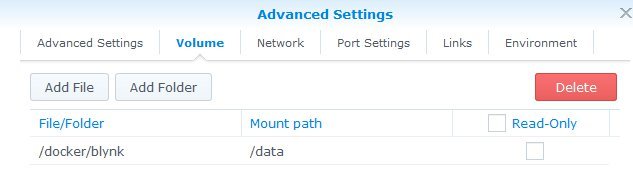
Then go to Port Settings and change all the Auto entries to match the port number. See the image: (you can use other local ports if you want but it just makes things harder later but better security).
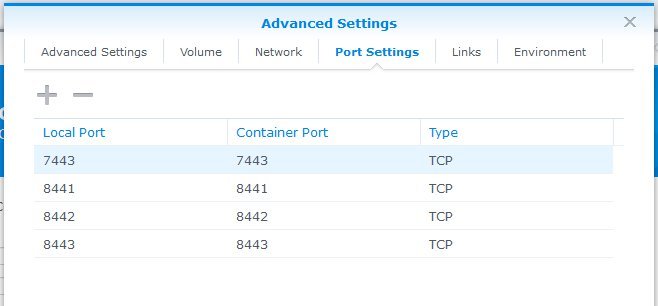
Once you have done that, save and finish the Launch wizard. Then go to the Container page to run and manage your server.
If you have already started to set up widgets and projects on your local server by using Putty and SSH, then you can simply copy all your files in to your new docker/blynk folder, and everything will become available when you start using the new server!
Hi Dmitriy
Is there any news about adding Blynk Server to Synology App Store?
Okay sorry to hear that, I will try to install local server on Synology DS412+ tomorrow,. i will let you know how it goes.
I also have the DS412+ …
use my docker instructions 2 posts up: Blynk on Synology Diskstation
Hi Jamin
I have been busy for the last couple of days, so i will give it at try in the near future. I will defiantly have a look at your post when doing the install. Actual it was that post that inspired me to have a go at it. I will let you all know how it vent…
Hi Jamin
Do you know what linux distribution pinya was using, when he created this “pinya/blynk docker build”.
I am a little concerned about the security on my NAS, running this image, I personally don’t know anything about pinya except that he name is Sergei Silnov. What are your experience with the local blynk server running on your Synology.
Regards Lasse
No idea about security.
I have not experienced any issues so far however. And it is the only Docker build that uses the “latest” link… the others are all hardcoded to old versions.
I got it working because I have a Diskstation running on the same network as my IoT hardware… so it made sense.
Im also only slightly better than a noob at SSH and linux so this was the best option for me.
Maybe this is something you could fix for us? Do you know how to create a Docker image?
The devs are working on a Package Center submission but I understand they are still waiting for a reply.
Docker might the best alternative option, and would be great if someone in the community maintained it.
that [quote=“Jamin, post:17, topic:3879”]
pinya/blynk
[/quote]
is only for 16.2 server?
Blynk is up to 17.0 version? can we run 17.0 on the Synology? i have DS214j
Yes. You can. And you should ![]()
I’ve just created my own Docker image … search for the new container “jaminNZx/blynk”
It is running server v17.0
I’ll also maintain it from now on too.
i am currently doing Blynk Local on Raspberry Pi Zero, but is there a reason why i should use my NAS instead? i am just going to try it out either way…
it is is very steep learning curve, all this Linux stuff!
this can be done using to methods , Normal Router port forwarding or using DynDNS or similar client on Pi or from the router it self
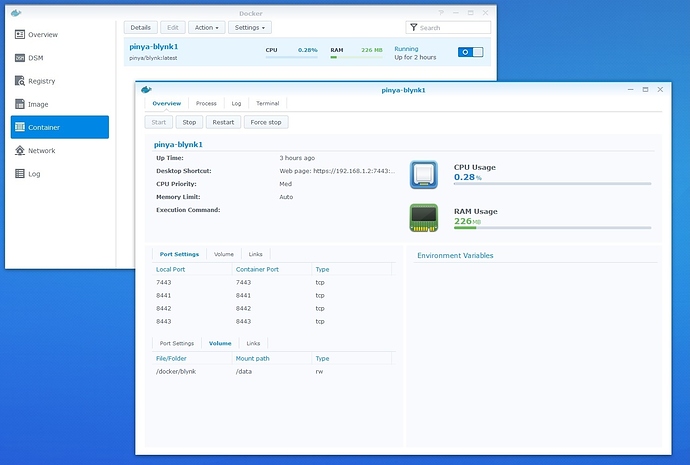
 .
.