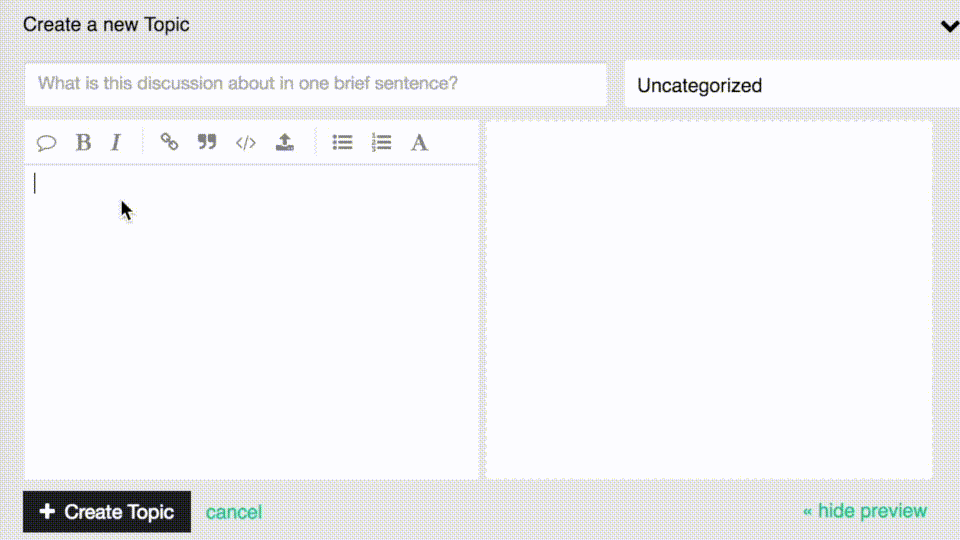Code snippets should be formatted. Please edit your initial post:
How to do that:
``` cpp <--put 3 backticks BEFORE your code starts ("cpp" means C++ language)
//Put your code here
//..................
//..................
``` <--insert 3 backticks AFTER your code
**This makes your code readable and with highlighted syntax, like this
↓↓↓↓↓↓↓↓↓↓↓↓↓↓↓↓↓↓↓↓↓↓↓↓↓↓↓↓↓↓↓↓↓↓↓↓↓↓↓↓↓↓↓↓↓↓↓↓↓↓↓↓↓↓↓↓↓↓↓↓↓↓↓
//comment goes here
void helloWorld() {
String message = "hello" + "world";
}