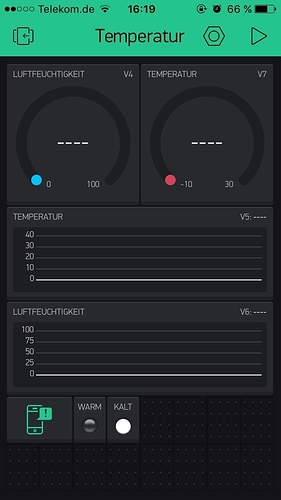Hi Guys,
here’s the little starting project i’ve build with an Arduino Nano connected via USB and a DHT22 with the aim to measure my living room’s temperature and humidity.
An the Blynk-part, i’m using an iPhone 5S and the Widgets seen in the Photo.
(Names are in German, Luftfeuchtigkeit (Blue) means Humidity, Temperatur (red) means Temperature.)
There are also 2 little LED which light up if the temperature is above 22°C (Warm) or below 22°C (Kalt).
Here’s my code.
#include "DHT.h"
#include <SPI.h>
#include <SoftwareSerial.h>
SoftwareSerial SwSerial(2, 3);
#define BLYNK_PRINT SwSerial
#include <BlynkSimpleSerial.h>
#define DHTPIN 4 // The pin you've connected Data from the DHT to your Arduino
#define DHTTYPE DHT22 // DHT11 or DHT22
DHT dht(DHTPIN, DHTTYPE);
#include <SimpleTimer.h>
SimpleTimer timer;
// You should get Auth Token in the Blynk App.
// Go to the Project Settings (nut icon).
char auth[] = "#################";
void setup()
{
Serial.begin(9600);
Blynk.begin(auth);
timer.setInterval(2000, sendDHT);
}
void sendDHT()
{
//Read the Temp and Humidity from DHT
float h = dht.readHumidity();
float t = dht.readTemperature();
// Some Ways for Data-Output
Blynk.virtualWrite(4, h);
Blynk.virtualWrite(5, t);
Blynk.virtualWrite(6, h);
Blynk.virtualWrite(7, t);
Blynk.virtualWrite(8, t);
Blynk.virtualWrite(9, h);
if (t < 22) // Check if Temperature is in the Happy-Level
{
Blynk.virtualWrite(0, HIGH);
Blynk.virtualWrite(1, LOW);
}
else
{
Blynk.virtualWrite(1, HIGH);
Blynk.virtualWrite(0, LOW);
}
}
void loop()
{
Blynk.run();
timer.run();
}
Feel free to comment and ask.
Cheers,
Alex